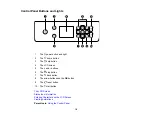17
The LCD Screen
1
Displays the supply status information
2
Displays the network connection status
3
Displays the
Quiet Mode
screen
4
Menu options
5
Scrolls to show more menu options
Parent topic:
Control Panel Buttons and Lights
Related references
LCD Screen Safety Instructions
Status Icon Information
Your product displays status icons on the LCD screen for certain product status conditions.
Содержание C11CK61201
Страница 1: ...XP 5200 User s Guide ...
Страница 2: ......
Страница 11: ...11 XP 5200 User s Guide Welcome to the XP 5200 User s Guide For a printable PDF copy of this guide click here ...
Страница 14: ...14 Product Parts Inside 1 Document cover 2 Scanner glass 3 Control panel 4 Front cover ...
Страница 99: ...99 10 Select the Layout tab 11 Select the orientation of your document as the Orientation setting ...
Страница 124: ...124 You see an Epson Scan 2 window like this ...
Страница 126: ...126 You see an Epson Scan 2 window like this ...
Страница 140: ...140 You see a screen like this 2 Click the Save Settings tab ...
Страница 145: ...145 You see this window ...