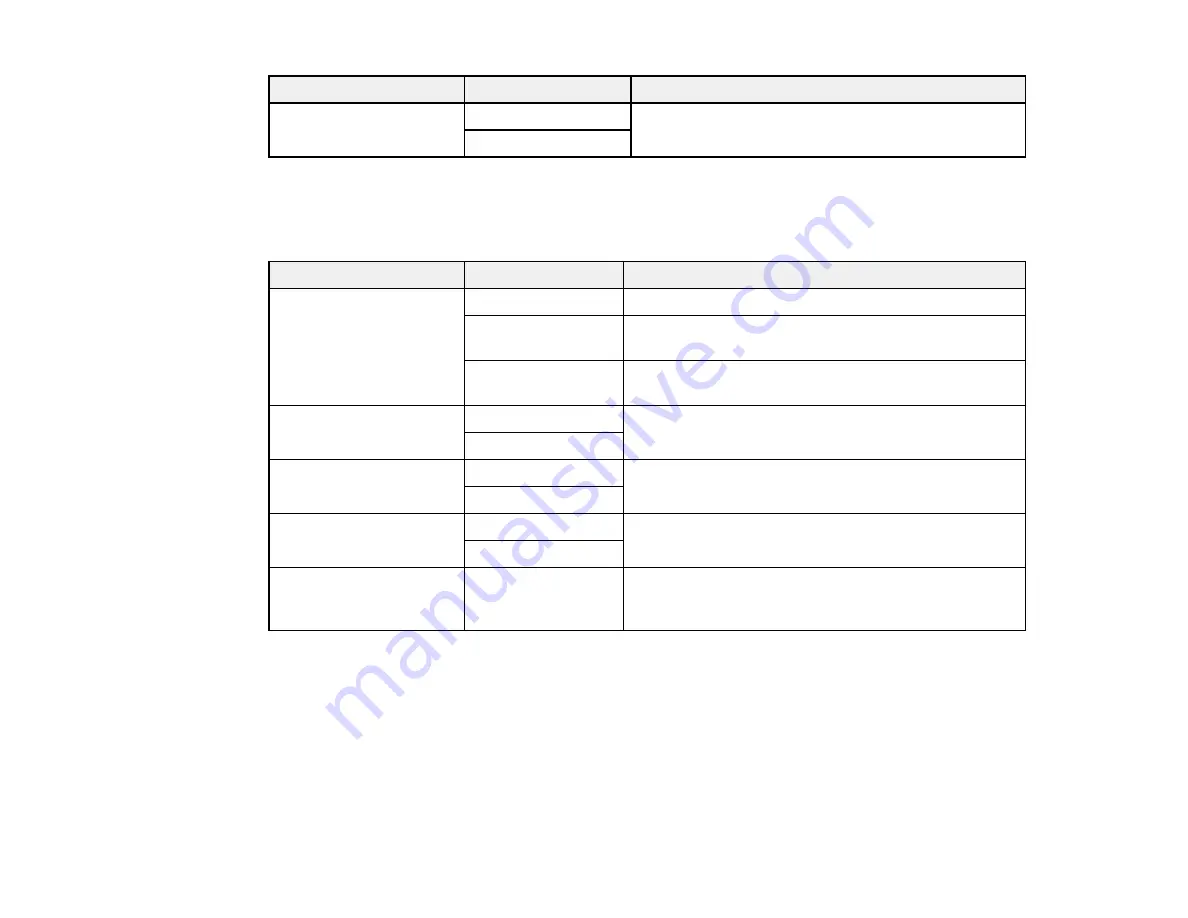
175
Setting
Options
Description
Report Format
Simple
Selects a format for the printed fax report. Select
Detail
to include error codes.
Detail
Parent topic:
Selecting Advanced Fax Settings
Security Settings - Fax
Set the security options you want to use for fax data.
Setting
Options
Description
Direct Dialing
Restrictions
Off
Does not restrict dialed fax numbers.
On
Allows faxing only to numbers stored in the contacts
list or history.
Enter Twice
Requires you to enter fax numbers twice to prevent
errors.
Broadcasting
Restrictions
Off
Selecting
On
allows only one fax number to be
entered as the recipient.
On
Confirm Address List
Off
Selects whether or not to display a recipient
confirmation screen before a fax is sent.
On
Backup Data Auto Clear Off
Automatically erases sent or received fax data from
your product's memory.
On
Clear Backup Data
—
Deletes all sent or received fax data remaining in your
product's memory; run this function if you are giving
away or disposing of your product.
Parent topic:
Selecting Advanced Fax Settings
Setting Up the Fax Utility - Windows
You can set up the FAX Utility for Windows for use with your product.
Note:
Before using the FAX Utility for Windows, make sure you have set up the fax features on your
product using the product control panel. Also first confirm that you can send and receive faxes using the
control panel.
Содержание C11CK60201
Страница 1: ...WF 2960 User s Guide ...
Страница 2: ......
Страница 13: ...13 WF 2960 User s Guide Welcome to the WF 2960 User s Guide For a printable PDF copy of this guide click here ...
Страница 17: ...17 Product Parts Inside 1 Document cover 2 Scanner glass 3 Control panel 4 Front cover ...
Страница 52: ...52 Parent topic Changing or Updating Network Connections Related references Status Icon Information ...
Страница 109: ...109 10 Select the Layout tab 11 Select the orientation of your document as the Orientation setting ...
Страница 134: ...134 You see an Epson Scan 2 window like this ...
Страница 136: ...136 You see an Epson Scan 2 window like this ...
Страница 150: ...150 You see a screen like this 2 Click the Save Settings tab ...
Страница 155: ...155 You see this window ...
Страница 267: ...267 2 Squeeze the tabs and remove the rear cover 3 Carefully remove any jammed paper from inside the product ...
Страница 269: ...269 3 Open the ADF cover 4 Carefully remove any jammed pages from beneath the ADF ...






























