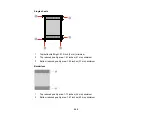262
Image data
Color:
48 bits per pixel (16 bits per pixel per color) internal
24 bits per pixel (8 bits per pixel per color) external
Grayscale:
16 bits per pixel internal
8 bits per pixel external
Black and white:
16 bits per pixel internal
1 bit per pixel external
Light source
LED
Parent topic:
Ink Cartridge Specifications
Note:
This printer is designed for use with Epson cartridges only, not third-party cartridges or ink. Other
brands of ink supplies are not compatible and, if described as compatible, may not function properly or
continuously. Such restrictions can be avoided with some other printers such as Epson EcoTank
cartridge-free printers.
The included initial cartridges are designed for reliable printer setup and cannot be used as replacement
cartridges or resold. After setup, the remaining ink is available for printing. Yields are based on ISO
24711 in default mode, printing continuously. Yields vary due to print images, settings, and
temperatures. Printing infrequently or primarily with one color reduces yields. All cartridges must be
installed with ink for printing and printer maintenance. For print quality, some ink remains in replaced
cartridges.
Color
Black, Cyan, Magenta, Yellow
Cartridge life
Opened package: 6 months
Unopened package: do not use if the date on the package has
expired
Содержание C11CG29501
Страница 1: ...XP 5100 User s Guide ...
Страница 2: ......
Страница 12: ......
Страница 13: ...13 XP 5100 User s Guide Welcome to the XP 5100 User s Guide For a printable PDF copy of this guide click here ...
Страница 26: ...26 Product Parts Inside 1 Document cover 2 Scanner glass 3 Control panel 4 Front cover ...
Страница 102: ...102 10 Select the Layout tab 11 Select the orientation of your document as the Orientation setting ...
Страница 133: ...133 You see an Epson Scan 2 window like this ...
Страница 135: ...135 You see this window ...
Страница 201: ...201 You see a window like this 4 Click Print ...