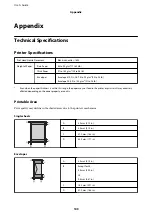❏
Disable quiet mode. This feature slows down the printing speed.
❏
Control Panel
Select
on the home screen, and then disable
Quiet Mode
.
❏
Windows
Select
Off
as the
Quiet Mode
setting on the printer driver's
Main
tab.
❏
Mac OS
Select
System Preferences
from the
menu >
Printers & Scanners
(or
Print & Scan
,
Print & Fax
), and
then select the printer. Click
Options & Supplies
>
Options
(or
Driver
). Select
Off
as the
Quiet Mode
setting.
❏
For 2-sided printing, one side of paper is printed and dried, and then the other side is printed. Because the
drying time differs depending on the environment, such as temperature or humidity, or the print data, the
printing speed may be slower.
Printing Slows Down Dramatically During Continuous Printing
Printing slows down to prevent the printer mechanism from overheating and being damaged. However, you can
continue printing. To return to normal printing speed, leave the printer idle for at least 30 minutes. Printing speed
does not return to normal if the power is off.
Envelope is Wrinkled
Envelopes may be wrinkled when feeding them from the paper feed slot. In this case, load envelopes in the paper
cassette. See the related information link below for available sizes and loading capacity.
Related Information
&
“Available Paper and Capacities” on page 20
Cannot Cancel Printing from a Computer Running Mac OS X v10.6.8
If you want to stop printing from your computer, make the following settings.
Run Web Config, and then select
Port9100
as the
Top Priority Protocol
setting in
AirPrint Setup
. Select
System
Preferences
from the
menu >
Printers & Scanners
(or
Print & Scan
,
Print & Fax
), remove the printer, and
then add the printer again.
PostScript Printer Driver Problems
Note:
The menu items and text on the printer driver vary depending on your computer's environment.
User's Guide
Solving Problems
106
Содержание C11CG08401
Страница 1: ...User s Guide NPD5935 01 EN ...