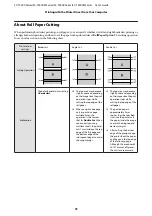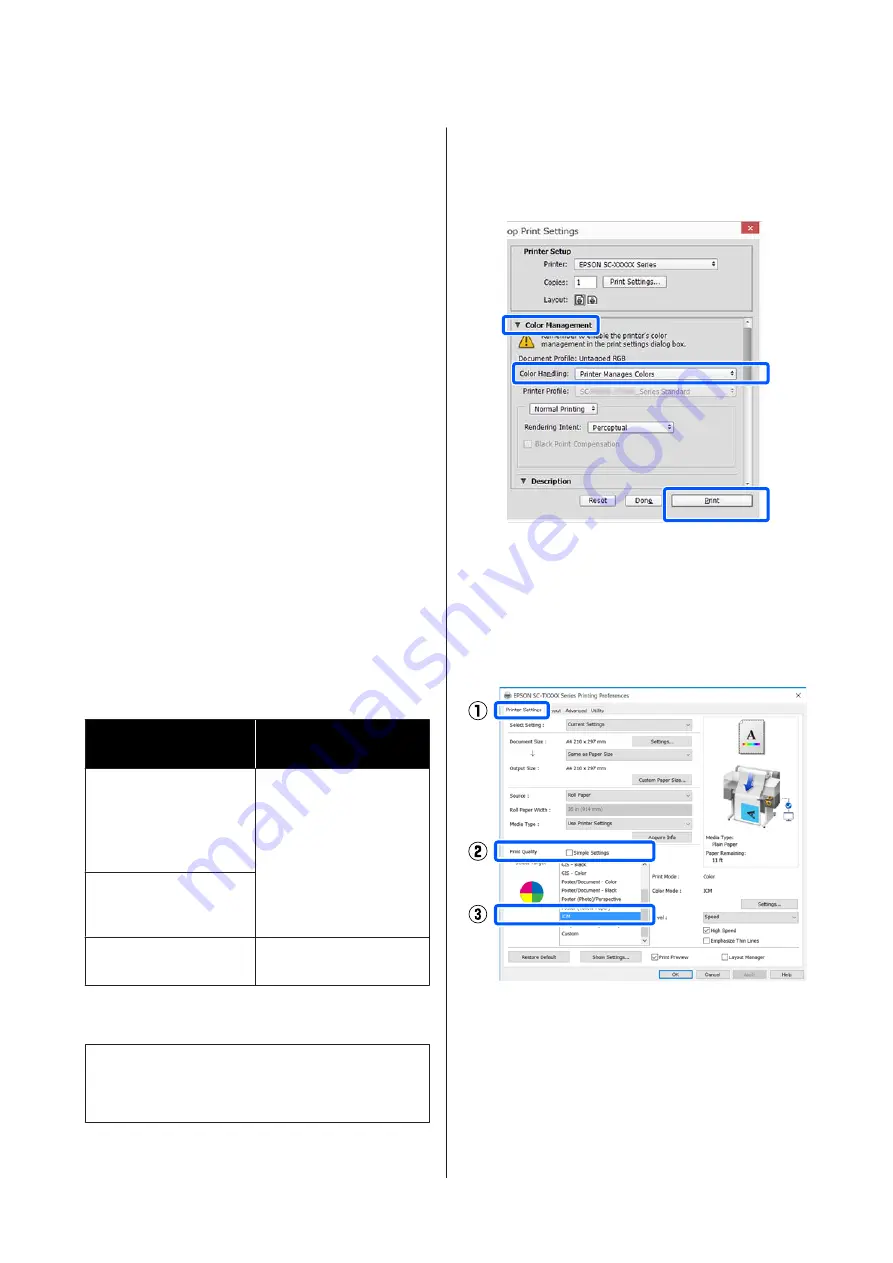
Color Management Printing by Driver
ICM
(Windows Only)
The printer driver uses its own printer profiles to
perform color management. You can use the following
two color correction methods.
❏
Driver ICM (Basic)
Specify one type of profile and intent for processing
the entire image data.
❏
Driver ICM (Advanced)
The printer driver distinguishes the image data into
the
Image
,
Graphics
, and
Text
areas. Specify a
different profile and intent for each of the three
areas.
When using applications featuring a color
management function
Make the settings for color processing using the
application before making printer driver settings.
Depending on the type of the application, make the
settings following the table below.
Adobe Photoshop CS3 or later
Adobe Photoshop Elements 6.0 or later
Adobe Photoshop Lightroom 1 or later
OS
Color Management
Settings
Windows 8.1,
Windows 8,
Windows 7,
Windows Vista
Printer Manages Colors
Windows XP (Service Pack
2 or later and .NET 3.0 or
later)
Windows XP (other than
the above)
No Color Management
In other applications, set
No Color Management
.
Note:
For information on supported platforms, see the website
for the application in question.
Settings example of Adobe Photoshop CC
Open the
dialog box.
Select
Color Management
, then select
Printer
Manages Colors
in
Color Handling
, and click
.
A
Clear the
Simple Settings
check box in the Print
Quality area on the
Printer Settings
tab of the
printer driver and then select
ICM
from the
Select Target list.
U
“Basic Operating Procedures (Windows)”
SC-T5400 Series/SC-T5400M Series/SC-T3400 Series/SC-T3400N Series User's Guide
Printing with the Printer Driver from Your Computer
85
Содержание C11CF85403
Страница 1: ...User s Guide CMP0155 08 EN ...