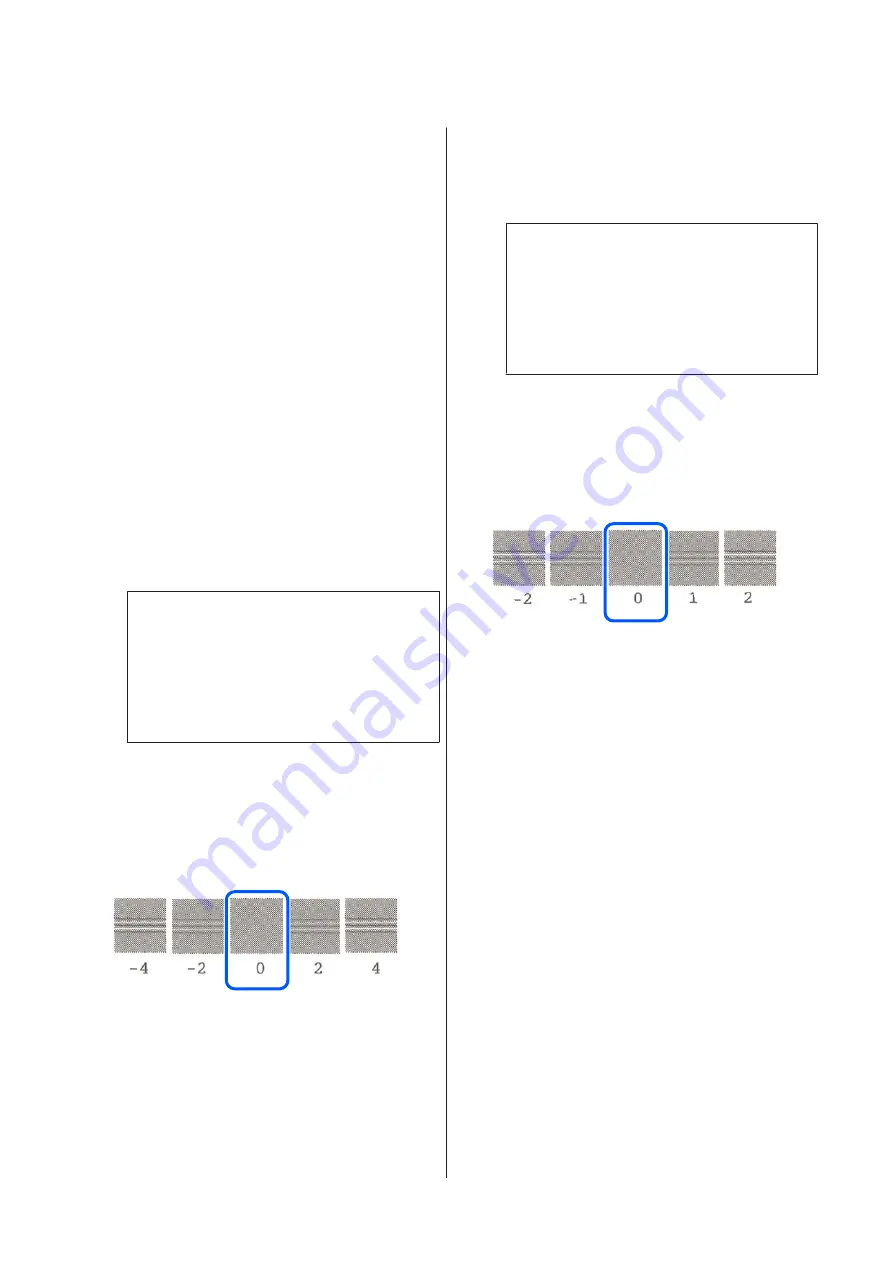
Paper Feed Adjust (Manual) Procedure
The adjustment patterns are printed twice. Visually
check the adjustment patterns to make the adjustments.
The following shows the length and number of sheets of
paper used for adjustment pattern printing.
❏
Roll paper: Approx. 156 mm
❏
Cut sheet: 2 sheets of A4 or larger
A
Touch the following in order from the Home
screen.
❏
Roll paper
Roll paper information area -
Media Adjust
❏
Cut sheet
Paper Setting
-
Cut Sheet(1 sheet)
-
Media
Adjust
B
Touch
Paper Feed Adjust
-
Manual
-
Start
.
Printing of the first set of adjustment patterns
starts.
c
Important:
When using roll paper with the auto cut turned
off, the paper cannot be removed to print the
second set of patterns even though printing of
the first set of patterns has finished. Do not pull
the printed paper.
C
Enter the numeric value of the pattern with the
least streaks among the printed adjustment
patterns of #1 and then touch
Adjustment #2
.
In the following example, pattern 0 has the least
streaks so you would enter 0.
If there is no difference between two adjacent
patterns and you are unsure which is the best one
to choose, enter the numeric value that comes
between them. For example, if you are unsure
whether to enter pattern 0 or 2, enter 1.
D
Select the adjustment pattern of #2 in the same
way as for #1.
E
Touch
OK
.
Printing of the second set of adjustment patterns
starts. For cut sheet smaller than A2 size, load the
second sheet of paper.
c
Important:
When using roll paper with the auto cut turned
off, the part with the first set of patterns printed
on it is pulled inside the printer in order to
print the second set of patterns. Do not touch
the paper with your hands.
F
Enter the numeric value of the pattern with the
least streaks among the printed adjustment
patterns of #1 and then touch
Adjustment #2
.
In the following example, pattern 0 has the least
streaks so you would enter 0.
If you are unsure which of two adjacent patterns
is the best one to choose, select the one that you
think has the least streaks. You cannot enter the
numeric value that becomes between them.
G
Select the adjustment pattern of #2 in the same
way as for #1.
H
Touch
OK
.
When
Print head alignment complete...
appears, the
procedure is finished.
The adjustment results are saved as settings of the
currently selected paper type.
Print Head Alignment (Manual) Procedure
Visually check the adjustment patterns to make
adjustments.
The following shows the length and number of sheets of
paper used for adjustment pattern printing.
❏
Roll paper: Approx. 285 mm
SC-T5400 Series/SC-T5400M Series/SC-T3400 Series/SC-T3400N Series User's Guide
Problem Solver
198
Содержание C11CF85403
Страница 1: ...User s Guide CMP0155 08 EN ...






























