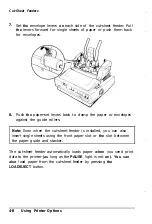Interface Cards
The C823051/C823061 serial interface card
To use the
C823051/C823061
interface card, see the sections below
on selecting a baud rate, handshake timing, and error handling. For
all other data transfer conventions, such as word structure and
communications protocol, see the
C823051/C823061
interface card
manual.
Selecting a baud rate
You can select from
the
following baud rates:
150, 300, 600, 1,200,
2,400, 4,800, 9,600,
and
19,200
bps (bits per second). When you set
the
baud rate, see the bit-rate selection table in the
C823051/C823061
interface card manual.
Handshake timing
When the vacant area for data in the input buffer drops to
256
bytes, the printer outputs an X-OFF code or sets the DTR flag
to
1
(MARK) to indicate that it cannot receive data.
When the vacant area for data in the buffer increases to
528
bytes,
the
printer outputs an X-ON code or sets the DTR flag to
0
(SPACE) to indicate
that
it is ready to receive data.
Error handling
When the printer detects a parity error, it prints an asterisk (*).
The printer ignores all other errors, including framing and overrun
errors.
4-16
Using Printer Options
Содержание C107001 - LQ 570+ B/W Dot-matrix Printer
Страница 1: ......
Страница 13: ...Introduction Printer Parts 4 Introduction ...
Страница 75: ...Typestyles Epson Script C Epson Orator Epson Orator S OCR B 3 22 Using the Printer ...
Страница 109: ...Options 6 12 Troubleshooting ...