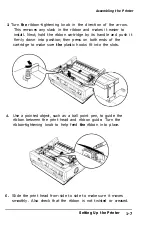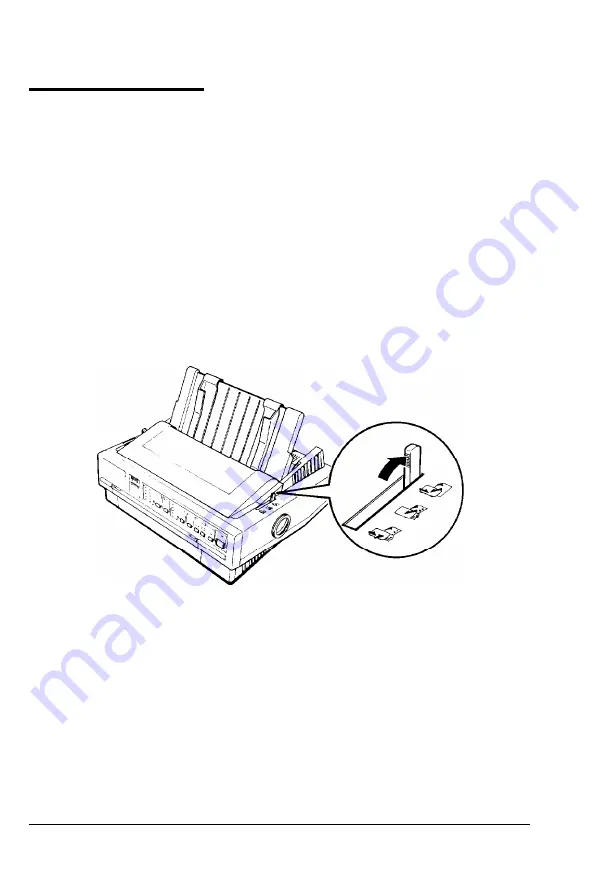
Using Single Sheets
Your printer can print on single
sheets
of paper from 148 mm (5.8
inches) to
257
mm
(10.1
inches) wide on the LQ-570 and from
148
mm
(5.8 inches) to 420 mm (16.5 inches) wide on the LQ-1070.
You can load single sheets from either the top or front of
the
printer.
Loading single sheets from the top
1. Move the paper-release lever to the single-sheet position. Make
sure the paper guide is in
the
upright position.
2. Turn on the printer. The
OPERATE
light
on the
control panel
comes on.
2-4
Paper Handling
Содержание C107001 - LQ 570+ B/W Dot-matrix Printer
Страница 1: ......
Страница 13: ...Introduction Printer Parts 4 Introduction ...
Страница 75: ...Typestyles Epson Script C Epson Orator Epson Orator S OCR B 3 22 Using the Printer ...
Страница 109: ...Options 6 12 Troubleshooting ...