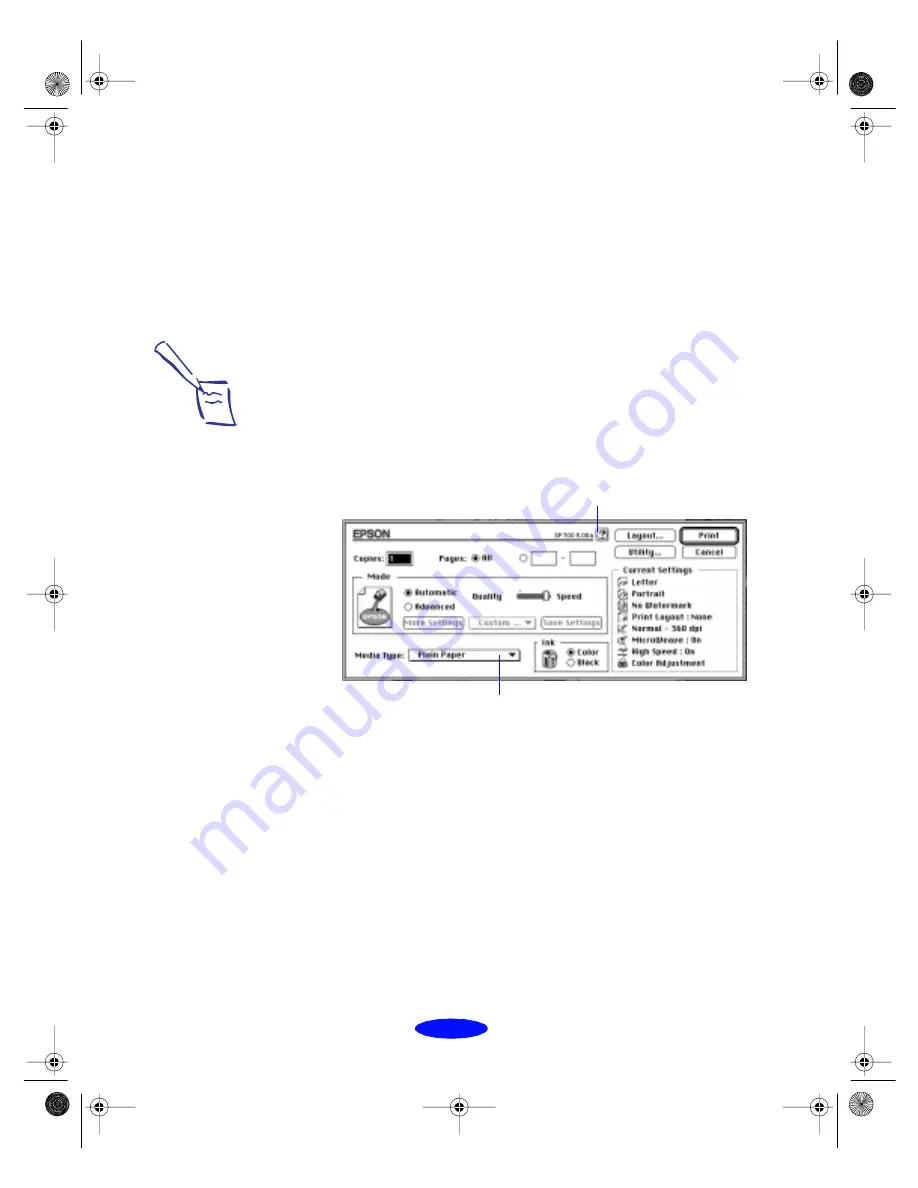
Basic Printing
1-8
This section describes the settings you’ll need to make for all
your everyday printouts. See Chapter 2 for information about
advanced settings.
Follow these steps to print from your word processor or other
Macintosh application:
1. Choose
Page Setup
from the File menu. You see the Page
Setup dialog box.
2. Choose your paper size and other page setup options and
click
OK
. See page 2-17 for details.
3. Choose
from the File menu or click the print icon in
your application. You see a dialog box like the following:
4. Choose the number of copies and indicate which pages you
want to print.
5. Make sure the Mode option is set to
Automatic
. The
printer software determines the best settings for your print
job. This is the easiest way to get good printing results on
all types of paper.
Note:
On the Macintosh, printer
settings are saved with
your document, but you
can’t save them from one
application to another.
You’ll have to check your
settings each time you
print from a new
application.
If you want to reuse
settings, you can create
custom setting groups in
your printer software that
you can select each time
you open an application.
See page 2-33 for details.
Click to select your
media type
Click here for help
Basic.fm5 Page 8 Monday, March 23, 1998 5:16 PM






























