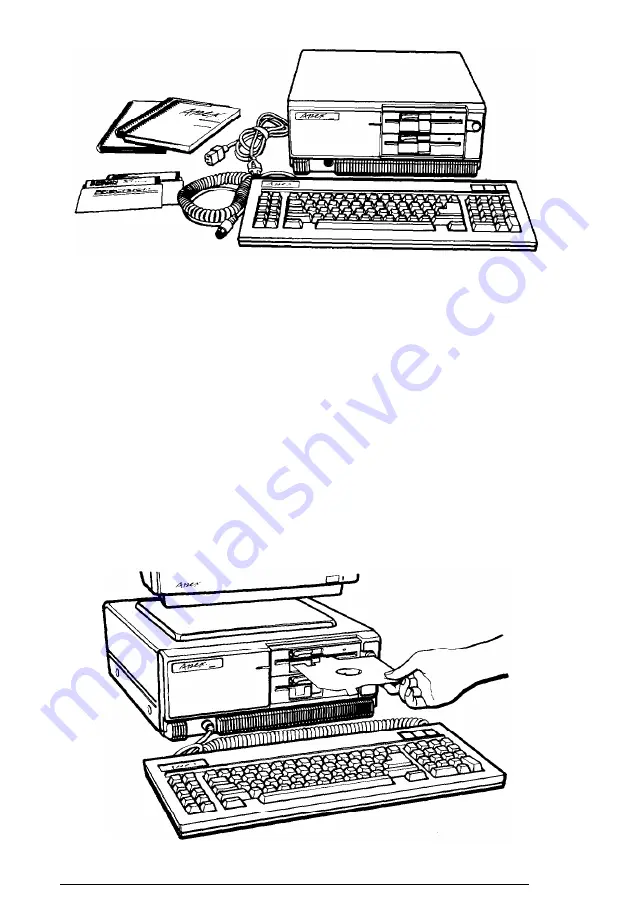
You’ll also find a registration card with your Apex; fill out this
card now and mail it to Epson. With this registration card on
file, Epson can send you update information.
Removing the disk drive protector cards
A protector card occupies each diskette drive in your computer.
This card is inserted at the factory to protect the disk drive
heads that read from and write to diskettes,
Be sure to remove the card from each diskette drive before you
turn on the computer. Turn the latch that covers the disk slot
until it is horizontal and carefully pull out the card.
1-2 Setting Up Your System
Содержание Apex
Страница 1: ......
Страница 3: ......
Страница 4: ......
Страница 7: ...iv ...
Страница 57: ...2 16 Using Your Apex ...
Страница 91: ...3 34 Using MS DOS with Your Apex ...
Страница 101: ...4 10 Installing Option Cards ...
Страница 136: ...Computer accessories Internal 300 1200 baud modem card C203A A External 300 l200 baud modem C202A A Specifications C 5 ...
Страница 137: ...C 6 Specifications ...
Страница 157: ...X XTREE Intro 3 2 14 3 24 32 Index 8 ...
Страница 158: ......
















































