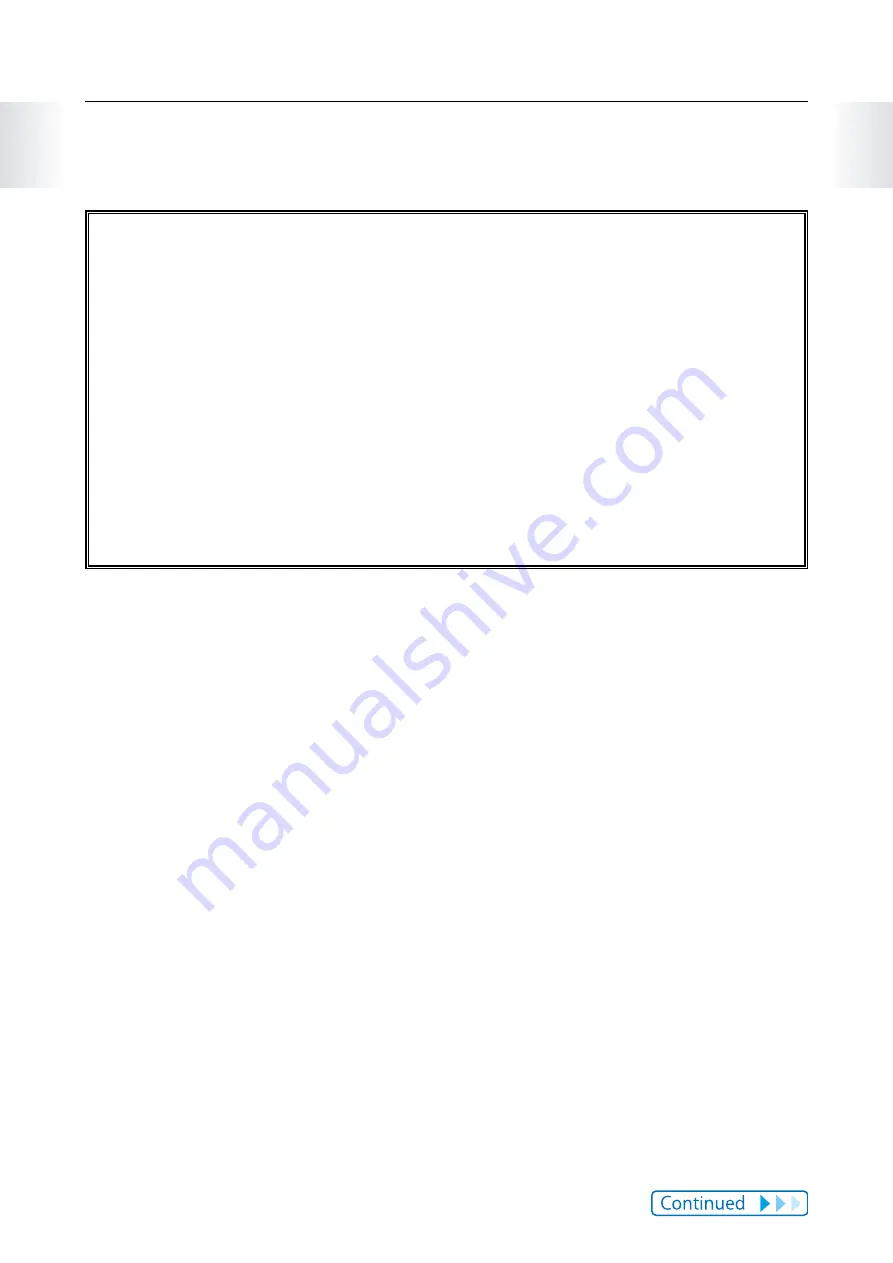
131
Chapter 12
Troubleshooting
12-1 Dealing with problems
Caution
* After using the device, use low pressure water from a faucet to wash the contact points
on the device, wipe away most of the water with a towel and so on, and then let it dry
naturally.
If the device is placed in the cradle when it is dirty, the contact points on the device
could corrode and cause a malfunction.
If charging or communicating becomes unstable, clean the contact points on the device
and the cradle with a damp cotton swab.
* If device operations become unstable or if some functions do not work normally, try
resetting the system (hold down all four buttons at the same time).
* If the HR sensor operations become unstable or if it does not work normally, remove the
HR sensor battery, turn it over so that the negative side is facing up, hold it in place for
three seconds (to reset), and then turn it back over.
Содержание AP002
Страница 1: ...First Issue November 2012 User s Manual ...
Страница 139: ...Index Chapter 13 1 9 10 1112 2 3 4 5 6 7 8 13 ...
Страница 142: ...412400201 2012 Seiko Epson Corporation ...












































