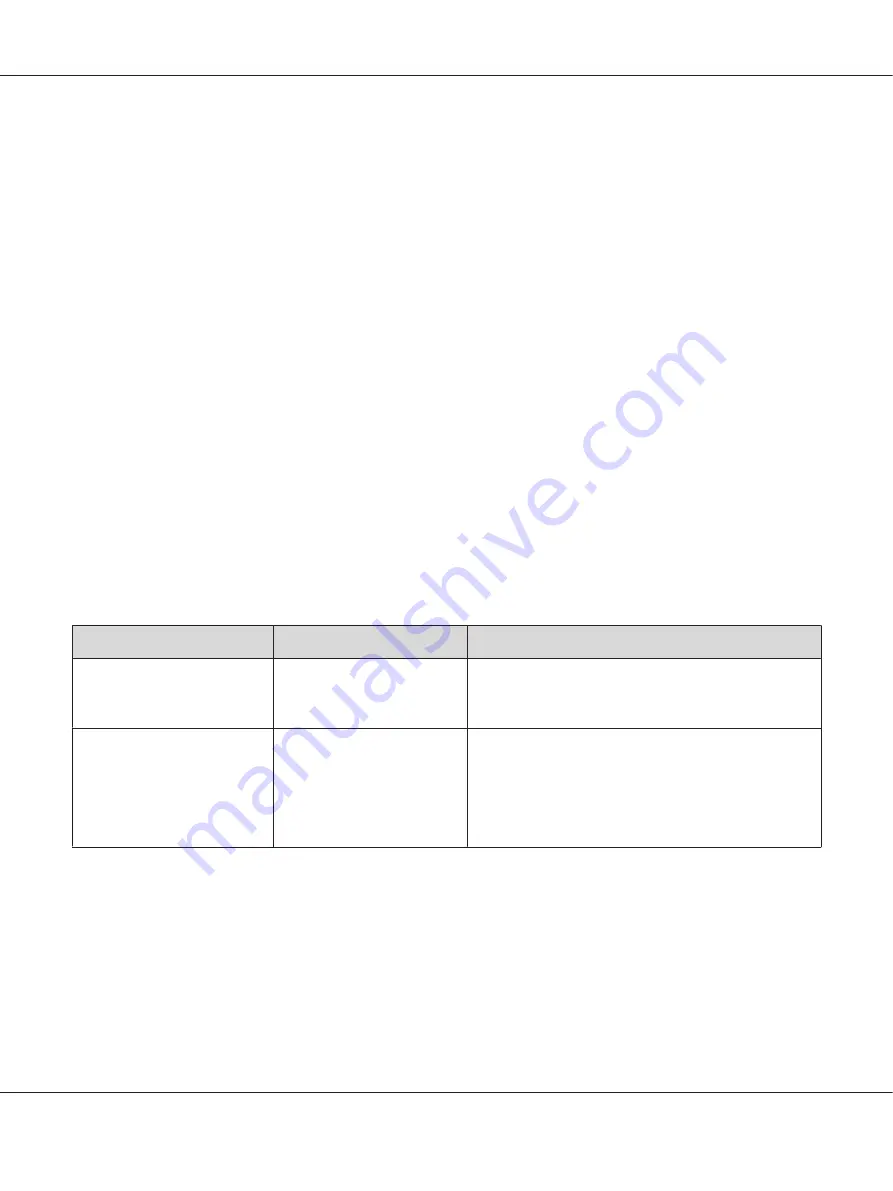
c
Caution:
❏
Keep toner cartridges out of the reach of children. If a child accidentally swallows toner, spit it
out, rinse mouth with water, drink water and consult a physician immediately.
❏
When replacing toner cartridges, be careful not to spill the toner. In case of any toner spills,
avoid contact with clothes, skin, eyes and mouth as well as inhalation.
❏
If toner spills onto your skin or clothing, wash it off with soap and water.
If you get toner particles in your eyes, wash it out with plenty of water for at least 15 minutes
until irritation is gone. Consult a physician if necessary.
If you inhale toner particles, move to a fresh air location and rinse your mouth with water.
If you swallow toner, spit it out, rinse your mouth with water, drink plenty of water and consult
a physician immediately.
Important:
Do not shake the used toner cartridge to avoid spilling of the toner.
Overview
The printer has one color toner cartridge: black (K).
When a toner cartridge reaches its usable life-span, the following messages appear on the LCD panel.
Message
Remaining Page Yield
Printer Status and Action
093-426
Printer Toner Cartridge
is Close to Life
*1
Approx. 200 pages
*2
The toner cartridge has become low. Prepare a new one.
Replace the toner
cartridge
093-933
Or check that the
cartridge is correctly
set
—
The toner cartridge has become end of its service life.
Replace the old toner cartridge with a new one.
*1
This warning appears only when Epson toner cartridge is used (Non-Genuine Mode is set to off at the Printer Setting
Utility).
*2
When a high capacity toner cartridge is set, the remaining page yield is approx. 400 pages.
Important:
❏
When placing a used toner cartridge on a floor or on a table, place a few sheets of paper under the
toner cartridge to catch any toner that may spill.
Epson AcuLaser MX14 Series User’s Guide
Maintenance
305
















































