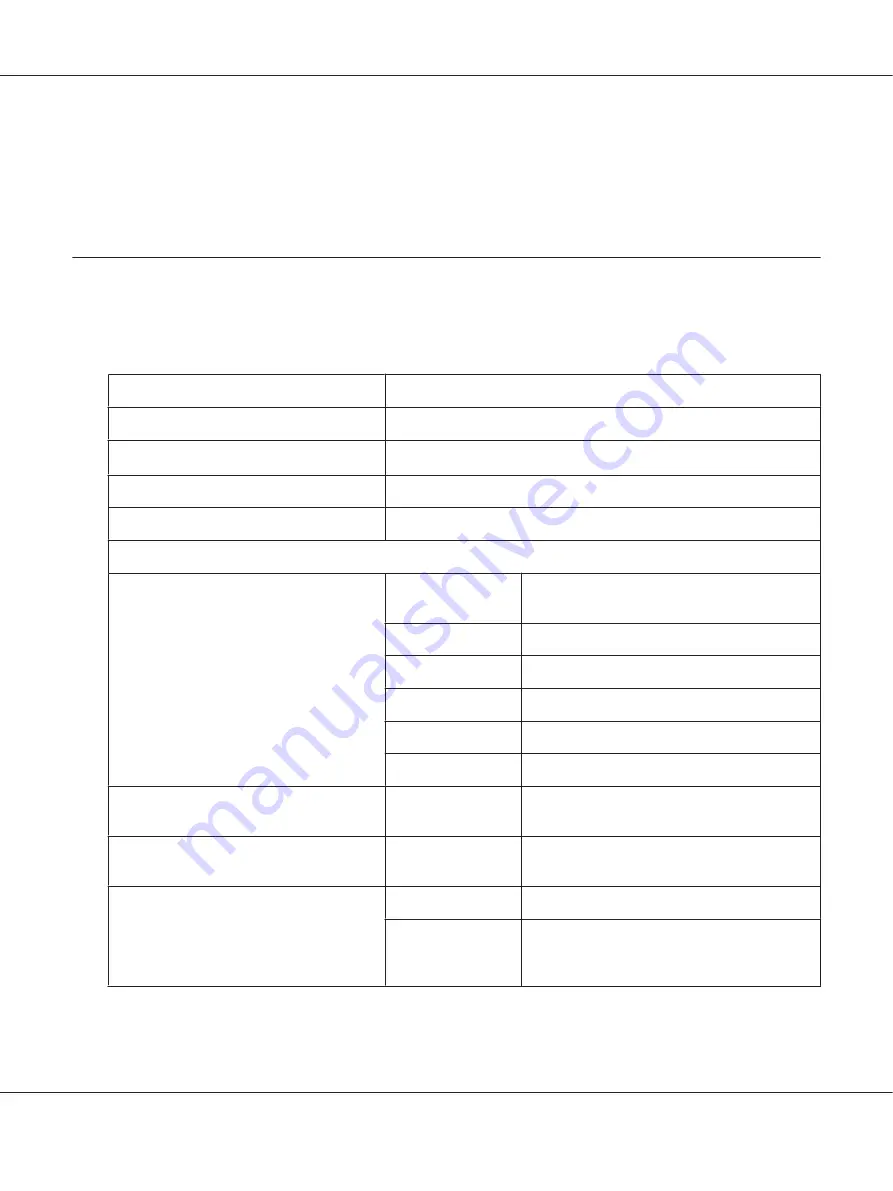
Note:
❏
The printable area may be smaller depending on the application.
❏
When printing on envelopes, the assured printable area is an area 10 mm from all sides.
Printer
General
Printing method:
Laser beam scanning and dry electrophotographic process
Resolution:
300
×
300 dpi, 600
×
600 dpi, 1200
×
1200 dpi
Continuous printing speed
*
:
Up to 44 pages per minute on A4 size paper
Paper feed:
Automatic or manual feed
Paper feed alignment:
Center alignment for all sizes
Input paper supply:
MP tray:
plain paper
Up to a 17.5 mm thick stack, or up to 150 sheets
(60 to 90 g/m2)
envelopes
Up to 10 pieces
transparencies
Up to 75 sheets
labels
Up to 75 sheets
thick paper
Up to a 17.5 mm thick stack
extra thick paper
Up to a 17.5 mm thick stack
Standard lower paper cassette:
plain paper
Up to a 59.4 mm thick stack, or up to 500 sheets
(60 to 90 g/m2)
Optional paper cassette unit:
plain paper
Up to a 59.4 mm thick stack, or up to 500 sheets
(60 to 90 g/m2)
Paper output:
Face-down tray
For all paper types and sizes
Stacker
For plain paper, and thick paper
For A4, A5, B5, LT, HLT, GLT, EXE size paper
See “A4 Stacker” on page 236 for details.
EPSON AcuLaser M8000 Series User's Guide
Technical Specifications
231
Содержание AcuLaser M8000 Series
Страница 1: ...User s Guide NPD3936 00 EN ...
Страница 116: ...14 Insert the MP tray into the printer EPSON AcuLaser M8000 Series User s Guide Installing Options 116 ...
Страница 123: ...3 Push up the tabs to remove the top cover EPSON AcuLaser M8000 Series User s Guide Installing Options 123 ...
Страница 125: ...5 Secure the Stacker with the two screws EPSON AcuLaser M8000 Series User s Guide Installing Options 125 ...
Страница 179: ...11 Close the MP tray 12 Reinsert the paper cassette EPSON AcuLaser M8000 Series User s Guide Troubleshooting 179 ...
Страница 180: ...13 Reinstall the imaging cartridge EPSON AcuLaser M8000 Series User s Guide Troubleshooting 180 ...
















































