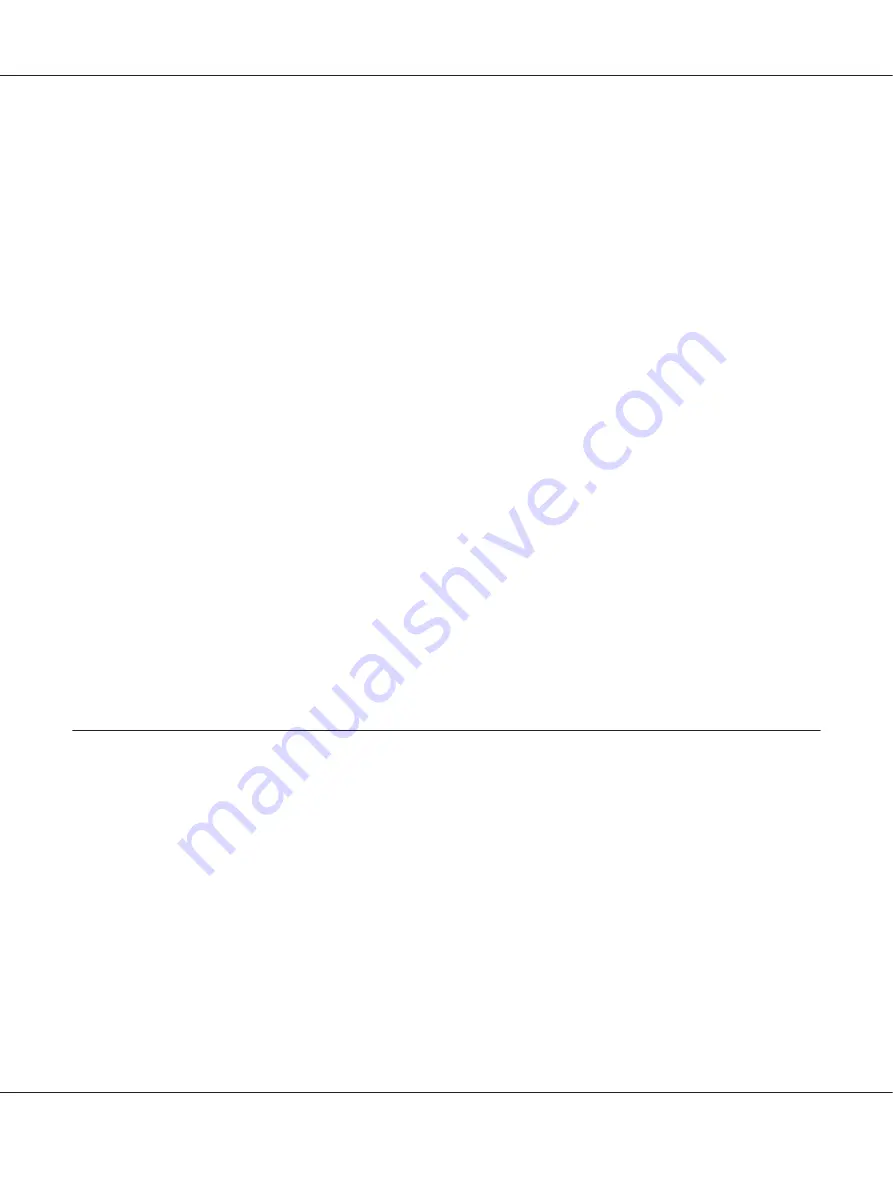
10. To scan multiple pages from the original glass, check that the message
NEXT PAGE?
appears,
replace the document, and then press the
Select
key. When scanning of the document is finished,
press the
Start
key.
The document is scanned, and then the fax is sent.
Note:
❏
To stop the transmission, press the
Stop/Reset
key. A message appears, requesting confirmation
to cancel the setting. Select
YES
, and then press the
Select
key.
❏
If
FAX TX
in
ADMIN. MANAGEMENT
/
PASSWORD SETTING
/
FULL FUNC. NO.
has been
restricted, type in the number specified for
FULL FUNC. NO.
after pressing the
Start
key.
❏
If the fax could not be sent (for example, because the line was busy), the automatic redial function
will try sending the transmission again.
If the fax could not be sent with the automatic redial function, a TX Result Report can be printed.
For details, refer to “TX RESULT REPORT” on page 69.
❏
If you want to cancel a scanned document queued for transmission or a fax waiting to be
redialed, select
CANCEL RESERV.
from the menu. For details, refer to “Canceling a Queued
❏
If memory is nearly full, scanning of the document is stopped and a message appears, allowing
you to select whether to start the transmission or cancel that transmission job. If the selection is
made to cancel the job, the pages of the document that have been scanned for that job are deleted.
If the selection is made to begin the transmission, transmission begins. After the scanned pages
have been sent, scanning of the document starts again.
Selecting the Image Quality
The image quality of a document can be selected before it is sent as a fax.
Selecting the Resolution
1. Press the
u
or
d
key to select the current fax image quality, and then press the
Select
key.
Note:
STD/TEXT
,
FINE/TEXT
,
S-FINE/TEXT
,
STD/PHOTO
,
FINE/PHOTO
or
S-FINE/PHOTO
may
appear, depending on the setting selected for
FAX TX OPERATION
in the
UTILITY
menu.
2. Check that
QUALITY(ORIGINAL)
is selected, and then press the
Select
key.
Epson AcuLaser CX37DNF Facsimile User’s Guide
Sending Faxes
26
Содержание AcuLaser CX37DNF Guide
Страница 1: ...Facsimile User s Guide NPD4498 00 EN ...






























