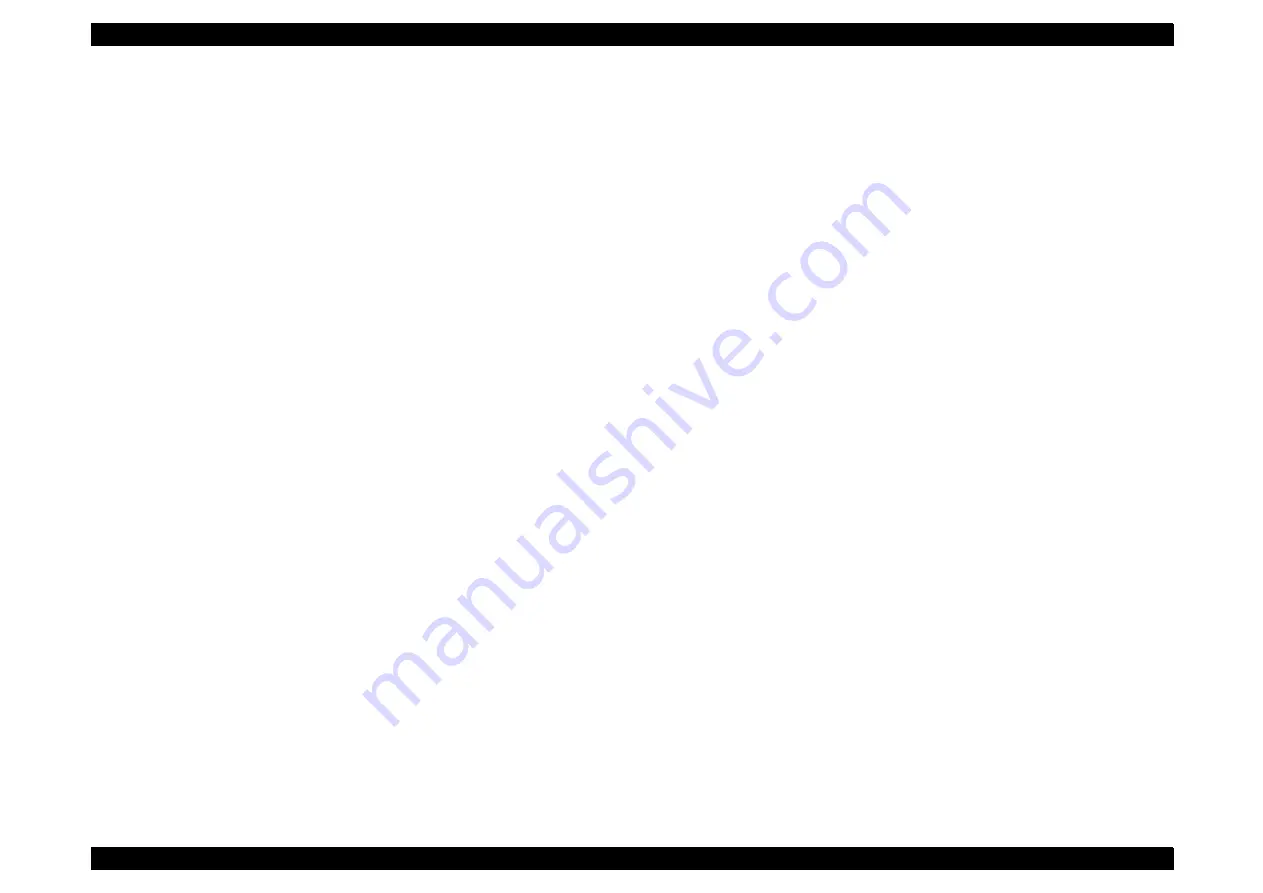
EPSON AcuLaser C8500
Revision C
Disassembly/Assembly/Adjustment
Disassembly/Assembly Procedures
3-9
3.2.4 Updating the MCU PWB (Mechanical
Controller) Firmware
Files
POW.EXE
Mechanical controller firmware write program
V1_03_12.MOT
Mechanical controller firmware data
(For “XX”, the larger the number is, the latest it is).
How to write the MCU PWB firmware data
1.Connect the printer and PC with a parallel cable.
2.Turn the printer on while pressing the On Line, Alt, Item, and Value
buttons.
3.Wait for the LCD to indicate the message “Please sed EFU data”.
4.Start Windows 95 and select AL-C8500 for “Set as Default”. Then drag
the mechanical controller firmwaredata to POW.
5.Start MS-DOS and type “V1_03_12.MOT LPT1: /B” on the MS-DOS
prompt.
6.When the printer LCD indicates “type=21 sum=****”, press the Enter
button.
7.It takes about four minutes for the program to write.
8.When the printer LCD indicates “type=21 sum=****”, turn the printer
power off.
Содержание AcuLaser C8500
Страница 12: ......
Страница 21: ...C H A P T E R 1 PRODUCTDESCRIPTIONS ...
Страница 78: ...C H A P T E R 2 OPERATINGPRINCIPLES ...
Страница 108: ...EPSON AcuLaser C8500 Revision C Operating Principles 2 31 Figure 2 38 Xerographics II ...
Страница 110: ...EPSON AcuLaser C8500 Revision C Operating Principles 2 33 Figure 2 39 Development ...
Страница 118: ...EPSON AcuLaser C8500 Revision C Operating Principles 2 41 Figure 2 45 Drive ...
Страница 120: ...EPSON AcuLaser C8500 Revision C Operating Principles 2 43 Figure 2 46 Electrical ...
Страница 139: ...EPSON AcuLaser C8500 Revision C Operating Principles 2 62 No toner reset flow Figure 2 63 No Toner Reset Flow ...
Страница 150: ...EPSON AcuLaser C8500 Revision C Operating Principles 2 73 Figure 2 71 C287MAIN Board Circuit Diagram Cooling fan ...
Страница 153: ...C H A P T E R 3 DISASSEMBLY ASSEMBLY ADJUSTMENT ...
Страница 269: ...C H A P T E R 4 DIAGNOSTICS ...
Страница 353: ...C H A P T E R 5 TROUBLESHOOTING ...
Страница 480: ...C H A P T E R 6 MAINTENANCE ...
Страница 503: ...C H A P T E R 7 APPENDIX ...
Страница 522: ...EPSON AcuLaser C8500 Revision C APPENDIX Wiring Diagrams 7 20 Figure 7 26 P J Location 2 Figure 7 27 P J Location 3 ...
Страница 523: ...EPSON AcuLaser C8500 Revision C APPENDIX Wiring Diagrams 7 21 Figure 7 28 P J Location 4 Figure 7 29 P J Location 5 ...
Страница 524: ...EPSON AcuLaser C8500 Revision C APPENDIX Wiring Diagrams 7 22 Figure 7 30 P J Location 6 Figure 7 31 P J Location 7 ...
Страница 562: ...EPSON AcuLaser C8500 Revision C APPENDIX Component Layout 7 60 Figure 7 35 C311MAIN Component Layout Soldered Side ...
Страница 564: ......
Страница 565: ......
Страница 566: ......
Страница 567: ......
Страница 568: ......
Страница 569: ......
Страница 570: ......






























