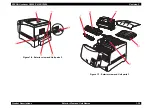EPSON AcuLaser C4000/C4100/C3000
Revision F
Product Descriptions
Control Panel
1-36
1.14.4 Special Operations
1.14.4.1 List of Operating Functions
A list of the special operating functions supported by this printer is shown
below.
Functions other than Hex dump and the Support Mode are not disclosed
publicly for users
.
1.14.4.2 Functions Description
HEX DUMP
This function converts receiced data into hexadecimal ASCII, then outputs it.
SUPPORT MODE
This mode allows the Support Menu to be added to the settings menu.
INITIALIZATION OF EEPROM
This function first clears the EEPROM by overwriting it with “00h”. Then the
factory default settings are rewritten into the EEPROM.
After this, a warm boot is performed and the printer will return to normal status.
PANEL SETTING VALUE INITIALIZATION
This function sets all the panel settings values back to their factory default
settings. After thes, a warm boot is performed and the printer will return to
normal status.
FORCED DELETING OF THE FLASH ROM A MODULE
This function deletes all data from the flash ROM module that has been
inserted into slot A. After this, a warm boot is performed and the printer will
return to normal status.
PROGRAM ROM UPDATE
This function updates the flash ROM module that has been inserted into the
programming socket.
Table 1-33. List of Operating Functions
Function
Operating Method
Hex Dump
Turn the power on pressing the
Start/Stop
button
Support Mode
Turn the power on pressing the
Down
button
Initialization of EEPROM
Turn the power on pressing the
Back
,
Job Cancel
,
and
Start/Stop
buttons
Panel Setting Value
Initialization
Turn the power on pressing the
Job Cancel
button
Forced Deleting of the Flash
ROM A Module
Turn the power on pressing the
Up
,
Down
,
Enter
,
and
Job Cancel
buttons
Program ROM Update
Turn the power on pressing the
Down
,
Job Cancel
,
and
Start/Stop
buttons
ROM Module Copy
Turn the power on pressing the
Enter
,
Job Cancel
,
and
Start/Stop
buttons
Maintenance Mode
Turn the power on pressing the
Back
,
Up
,
Down
,
and
Enter
buttons
CPU reset in a Service Call
occurrence
.
Press the
Back
,
Up
,
Down
,
Enter
, and
Job Cancel
buttons when a Service Call error occurs
Detailed Information Display in
a Service Call occurrence
Press the
Back
,
Enter
, and
Job Cancel
buttons
when a Service Call occurs
Printing of the Error Sheet
Press the
Enter
button after resetting the CPU when
a Service Call error occurs
Содержание AcuLaser C3000 Series
Страница 1: ...EPSON AcuLaserC4000 AcuLaserC4100 AcuLaserC3000 Color Laser Page Printer SEPG01012 SERVICE MANUAL ...
Страница 20: ...C H A P T E R 1 PRODUCTDESCRIPTIONS ...
Страница 71: ...C H A P T E R 2 OPERATINGPRINCIPLES ...
Страница 118: ...C H A P T E R 3 TROUBLESHOOTING ...
Страница 318: ...C H A P T E R 4 DISASSEMBLYANDASSEMBLY ...
Страница 472: ...C H A P T E R 5 ADJUSTMENT ...
Страница 477: ...C H A P T E R 6 MAINTENANCE ...
Страница 491: ...C H A P T E R 7 AcuLaserC4100 ...
Страница 548: ......
Страница 549: ......
Страница 550: ......
Страница 551: ......
Страница 552: ......
Страница 553: ......
Страница 554: ......
Страница 555: ...C H A P T E R 8 AcuLaserC3000 ...
Страница 579: ...Model AcuLaser C3000 Board C569MAIN BOARD Sheet 1 of 5 Rev B ...
Страница 580: ...Model AcuLaser C3000 Board C569MAIN BOARD Sheet 2 of 5 Rev B ...
Страница 581: ...Model AcuLaser C3000 Board C569MAIN BOARD Sheet 3 of 5 Rev B ...
Страница 582: ...Model AcuLaser C3000 Board C569MAIN BOARD Sheet 4 of 5 Rev B ...
Страница 583: ...Model AcuLaser C3000 Board C569MAIN BOARD Sheet 5 of 5 Rev B ...
Страница 584: ...C H A P T E R 9 APPENDIX ...
Страница 617: ...EPSON AcuLaser C4000 C4100 C3000 Revision F Appendix Wiring Diagrams 9 602 Figure 9 6 P J Location 6 ...
Страница 644: ...EPSON AcuLaser C4000 C4100 C3000 Revision F Appendix Wiring Diagrams and Signal Information 9 629 ...
Страница 674: ......
Страница 675: ......
Страница 676: ......
Страница 677: ......
Страница 678: ......
Страница 679: ......
Страница 680: ......