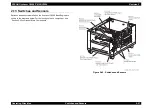EPSON AcuLaser C4000/C4100/C3000
Revision F
Operating Principles
Control
2-88
2.8.6 BTR ASSY (PL9.1.2) Control
2.8.6.1 Detection of BTR ASSY (PL9.1.2) Position
Detection of the BTR ASSY position occurs whenever the power is turned on
or the front cover is closed. Position detection is made by the SENSOR ASSY
ADC, not by a sensor specialized for the task.
A fixed quantity of light is emitted from the LED of the SENSOR ASSY ADC,
and SENSOR ASSY ADC output above a fixed value determines the if the BTR
is in the correct position. When stopped for a paper jam, there could be a toner
image on the BTR, so to prevent an error in detection due to low sensor output,
when the set value is not met the BTR is rotated half a revolution. When the
SENSOR ASSY ADC output is above the fixed value, the BTR is judged to be
in position, and when the fixed value cannot be obtained, the BTR is judged to
be not in the correct position.
NOTE:
When the BTR ASSY is not in place, "Install Transfer Unit" and an
error message will be displayed on the LCD panel.
2.8.6.2 Detection of BTR ASSY (PL9.1.2) Worklife Expiration
The BTR ASSY is made up of the BTR and the waste toner collection system,
and it detects expiration of worklife by detecting when the waster toner
collection space becomes full.
The SENSOR TNR FULL (PL6.1.13) detects the full condition of the toner
collection space.
1) Timing for checking of waste toner collection space condition
• Whenever the power is turned on or the front cover is closed
• Whenever paper is discharged
2) Output of “BTR Worklife Warning”
When the SENSOR TNR FULL detects that the collection space is full,
the “BTR Worklife Warning” is output.
3) Output of “BTR Worklife Error”
After a “BTR Worklife Warning” is output, the number of prints made and
the toner dispense time is calculated. If a predetermined value has been
exceeded, “BTR Worklife Error” is output.
4) Cancellation of “BTR Worklife Warning” and “BTR Worklife Error”
The SENSOR TNR FULL does not detect that the collection space is full
when the power is turned on or the front door is closed, the “BTR
Worklife Warning” or “BTR Worklife Error” output will be cancelled.
Содержание AcuLaser C3000 Series
Страница 1: ...EPSON AcuLaserC4000 AcuLaserC4100 AcuLaserC3000 Color Laser Page Printer SEPG01012 SERVICE MANUAL ...
Страница 20: ...C H A P T E R 1 PRODUCTDESCRIPTIONS ...
Страница 71: ...C H A P T E R 2 OPERATINGPRINCIPLES ...
Страница 118: ...C H A P T E R 3 TROUBLESHOOTING ...
Страница 318: ...C H A P T E R 4 DISASSEMBLYANDASSEMBLY ...
Страница 472: ...C H A P T E R 5 ADJUSTMENT ...
Страница 477: ...C H A P T E R 6 MAINTENANCE ...
Страница 491: ...C H A P T E R 7 AcuLaserC4100 ...
Страница 548: ......
Страница 549: ......
Страница 550: ......
Страница 551: ......
Страница 552: ......
Страница 553: ......
Страница 554: ......
Страница 555: ...C H A P T E R 8 AcuLaserC3000 ...
Страница 579: ...Model AcuLaser C3000 Board C569MAIN BOARD Sheet 1 of 5 Rev B ...
Страница 580: ...Model AcuLaser C3000 Board C569MAIN BOARD Sheet 2 of 5 Rev B ...
Страница 581: ...Model AcuLaser C3000 Board C569MAIN BOARD Sheet 3 of 5 Rev B ...
Страница 582: ...Model AcuLaser C3000 Board C569MAIN BOARD Sheet 4 of 5 Rev B ...
Страница 583: ...Model AcuLaser C3000 Board C569MAIN BOARD Sheet 5 of 5 Rev B ...
Страница 584: ...C H A P T E R 9 APPENDIX ...
Страница 617: ...EPSON AcuLaser C4000 C4100 C3000 Revision F Appendix Wiring Diagrams 9 602 Figure 9 6 P J Location 6 ...
Страница 644: ...EPSON AcuLaser C4000 C4100 C3000 Revision F Appendix Wiring Diagrams and Signal Information 9 629 ...
Страница 674: ......
Страница 675: ......
Страница 676: ......
Страница 677: ......
Страница 678: ......
Страница 679: ......
Страница 680: ......