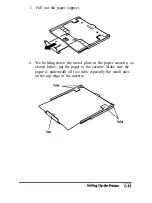5. Turn the ribbon-tightening knob to ease the ribbon into place.
Make sure it is not twisted or creased.
6.
Replace the printer cover by inserting its tabs into the holes
on the printer as shown below, then dose the cover.
Installing the Optional Color Upgrade Kit
Before installing the color ribbon cartridge, you must install
the optional color upgrade kit
After you install the color upgrade kit, see “Using Software
Programs” later in this chapter for instructions on how to set
up your software for a color printer. Then see your software
manual for instructions on how to use color in your
documents. The printer must receive color commands from
your software to print in color.
Setting Up the Printer 1-7
Содержание ActionPrinter 3260 s
Страница 1: ......