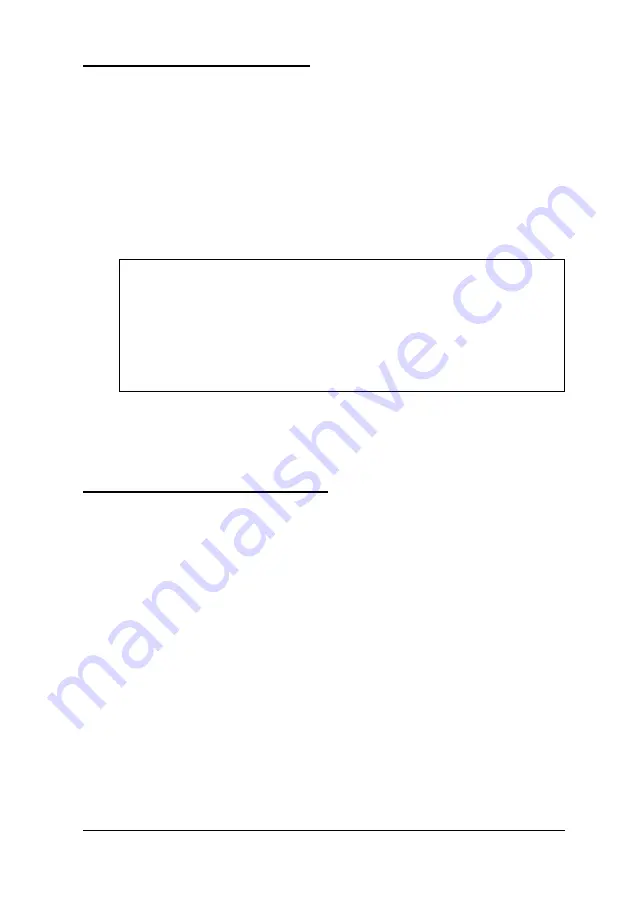
Resetting the Computer
If necessary, you can reset the computer without turning it off
by pressing a combination of keys. This reloads the operating
system. To reset the computer, press
Ctrl Alt Del.
(If you are in
Windows, you first see a warning screen reminding you to save
your data and exit any open applications. Press
Ctrl Alt Del
again to reset.) The screen goes blank for a moment and then
the computer resets itself.
Caution
Resetting the computer erases any data in memory that you
have not saved, so do not use the reset function unless it is
necessary. Also, some programs classify and store new data
only when you exit them properly; so do not reset the
computer before you exit a program, if possible.
If resetting the computer does not work, you probably need to
turn it off, wait five seconds, and turn it back on again.
Changing the CPU Speed
Your computer’s processor can operate at two speeds: high
speed and 12 MHz. At high speed, the computer performs
almost all its tasks faster. You may need to select the slower
speed to run copy-protected programs or a program with a
specific timing requirement. You may also want to select the
slower speed to save power when you are using programs that
do not require a high processor speed.
Using Your Computer 2-9
Содержание ActionNote 650
Страница 1: ...User s Guide Printed on recycled paper with at least 10 post consumer content ...
Страница 48: ...2 16 Using Your Computer ...
Страница 86: ...4 18 Installing Optional Devices ...
















































