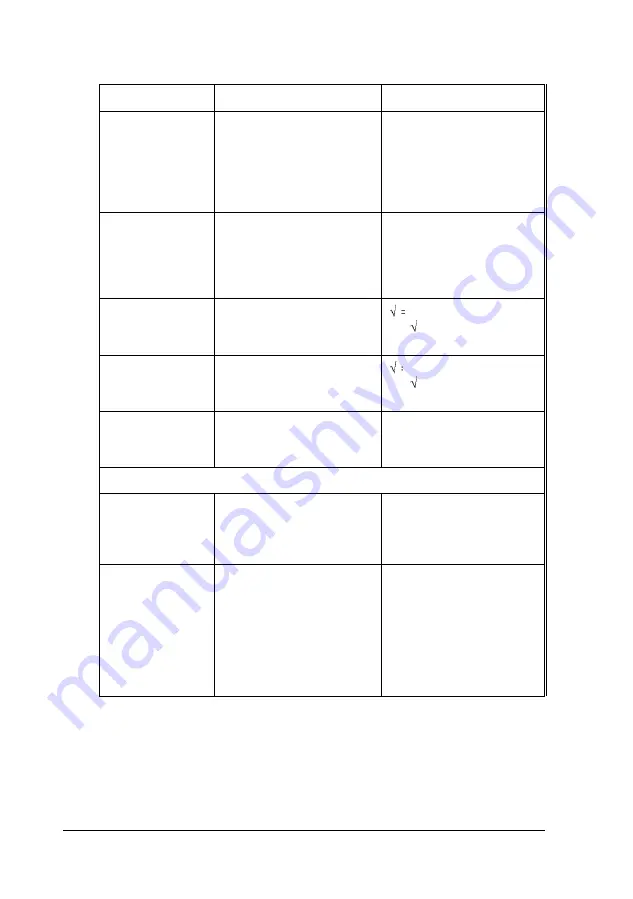
SCU options [continued)
Option
Description
Settings
Typematic Rate
Sets the speed at which
2 CPS
characters repeat when
6 CPS
you hold down a key; in
10 CPS*
characters per second
15 CPS
(Cps)
20 CPS
30 CPS
Typematic Delay
Sets the amount of time it
250 ms
takes before a key
500 ms *
repeats input when you
750 ms
hold it down; in
1000 ms
milliseconds (ins)
Boot Password
See "Setting, Deleting,
= Enabled
and Changing a
No = Disabled *
Password" below
SCU Password
See "Setting, Deleting,
= Enabled
and Changing a
No = Disabled *
Password" below
Boot Drive
Selects the drive the
Drive A *
computer should check
Drive C
first as it boots the system
VGA menu
Display Mode
Selects the display mode
LCD *
the computer uses when
CRT
you boot the system
BOTH (active matrix and
monochrome only)
LCD
Sets the mode used to
Normal *
(appears
display text and graphics
Reverse
only on
against the background
monochrome
on your screen;
models)
normal = white on a
black background,
reverse = black on a
white background
1-12 Setting Up the Computer
Содержание ActionNote 650
Страница 1: ...User s Guide Printed on recycled paper with at least 10 post consumer content ...
Страница 48: ...2 16 Using Your Computer ...
Страница 86: ...4 18 Installing Optional Devices ...
















































