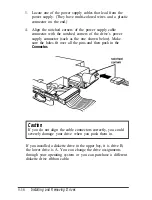Software
Problems
Windows won’t Start after you installed the IDE driver.
Reinstall the IDE driver, making sure you load the driver for
DOS as well as for Windows.
The application program does not start.
Check that you are following the correct procedure for starting
the program and that it is installed correctly. If you do not have
a hard disk, make sure the correct diskette is in the diskette
drive. If you need help, contact your software manufacturer.
The application program is having trouble reading a key
disk.
You may be running an application that requires a slower
processor speed. You need to change the speed switch jumper,
J22. See Chapter 4 for information on changing the jumper..
The application
program
is having trouble reading from or
writing to the hard
disk
drive.
If you have
enabledthe
Fixed Disk Timeout option in
SETUP, your application may be timing out during the few
second delay when the hard disk drive returns to its operating
speed after being in standby mode. Disable this option in
SETUP.
Your application has locked the computer, making it
unresponsive to keyboard commands.
Reset the computer and try again. If resetting the computer
does not help, turn it off, wait 20 seconds, then turn it on again.
Troubleshooting 6-11
Содержание ActionDesk 4000
Страница 1: ......
Страница 128: ...Hard disk drive types continued Specifications A 9 ...
Страница 130: ...DMA Assignments Specifications A 11 ...
Страница 131: ...A 12 Specifications ...
Страница 132: ...System I O Address Map Specifications A 13 ...
Страница 133: ...A 14 Specification ...
Страница 134: ...Specifications A 15 ...
Страница 135: ...A 16 Specifications ...
Страница 136: ...Speaker connector pin assignments J21 Specifications A 17 ...
Страница 137: ...A 18 Specification ...
Страница 138: ...Specifications A 19 ...