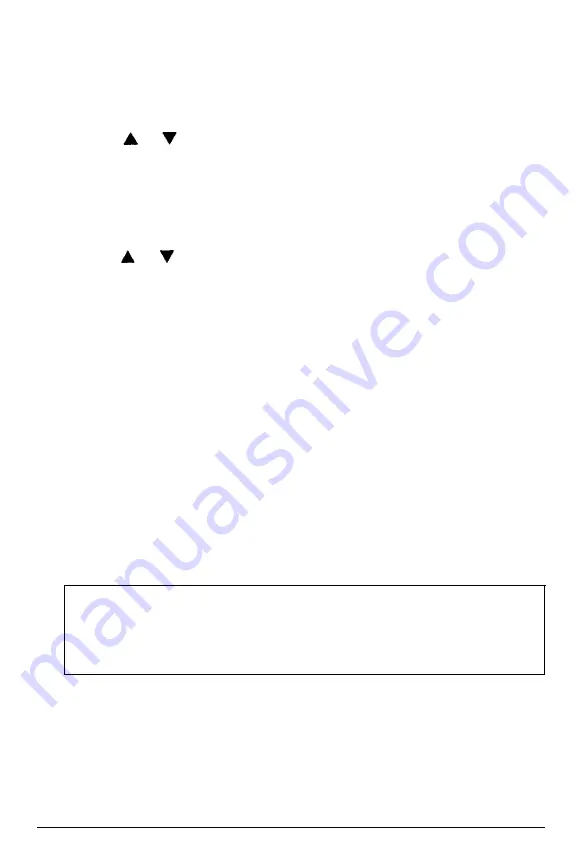
Using SelecType
7. Press the
SET
button to activate the option. The function stops
blinking, and
the
option starts blinking.
8. Use the o r button to move to
the
option you want to set.
9. Press the
SET
button. An asterisk (*) appears next to the option,
indicating that the
new
option has been set. The option stops
blinking and the function starts blinking.
10. To exit
the
emulation submenu and return to the main menu,
use the or button to take you back to
the
main menu. The
message I/F
= SERIAL* appears in the display.
If you wish to exit SelecType at this point, see the section below
on
exiting SelecType.
Exit SelecType and reset the printer
To exit SelecType
(from
any main menu or submenu function) and
implement your changes, follow these steps:
1. When you
have
set all the options you want, press the
SelecType
button. The printer is set off line.
2. Hold down the
CONTINUE/RESET
button for three seconds (until
the message RESET
appears) to implement your changes. The
options are implemented in the printer’s
memory
until you
change them
or initialize them to the factory
settings.
Note:
To implement
changes to the DATA BUFFER, OVER
LOAD,
and interface submenu settings you must also turn the
printer off. Remember to leave the printer off for at least five
seconds before turning it back on.
Using the Printer
3-17
Содержание Action Laser Action Laser
Страница 1: ......
Страница 3: ......
Страница 95: ...Chapter 5 Printer Modes HPEmulation 5 2 Using HP emulation mode 5 2 HP printer commands 5 8 Printer Modes 5 1 ...
Страница 116: ...5 22 Printer Modes ...
Страница 154: ...Transporting Your Printer 16 Repack all accessories in the accessory pack 6 38 Maintenance and Transportation ...
Страница 184: ...Symbol Set tables Roman 8 Symbol Set ID 8U A 4 Character Samples and Symbol Sets ...
Страница 190: ...A 10 Character Samples and Symbol Sets ...
Страница 213: ...Quick Reference ...
Страница 214: ...HP Emulation Submenu ...
Страница 215: ...SelecType Main Menu See the HP Emulation submenu See the Interface submenu ...
Страница 216: ...Interface Submenu ...
Страница 217: ......
Страница 218: ......






























