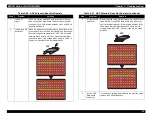EPSON Stylus COLOR 900/900N
Chapter 3 Troubleshooting
76
3.1.2 Checking for Power Supply Problems
Check for problems in the order listed below if the printer does not come
on after you plug it in and press the power button (the printer does not
perform initialization and no LED indicators come on). You can also use
the steps below to diagnose intermittent power problems that occur
during operation.
NOTE: If you answer “Yes” to a question listed under “Problem,” take
the action described to the right under “Solution.” If “No,”
proceed to the next step.
Table 3-16. Isolating the Problem on the Power Supply Board
Table 3-17.
Isolating the Problem on the Power Supply Board (continued)
W A R N I N G
The external power switch is only a secondary switch
in the power supply circuit. The primary side of the
power supply is always “hot,” even when the printer
appears to be off. Always unplug the printer before
servicing.
Step
Problem
Solution
1
Are any connections
between the control
panel and the power
supply disconnected?
Check the following connections:
• the control panel FFC’s connection to the control
panel
• the control panel FFC’s connection to the relay
board (black, 12-pin)
• connector CN15 on the main board
2
Has the fuse (F1) on
the power supply board
blown?
Check fuse F1 located beside connector CN1 on
the power supply board.
3
Is CN2 or CN3 on the
power supply board
disconnected?
Check that connectors CN2 and CN3, which supply
power to the main board, are properly connected.
Step
Problem
Solution
4
Is CN 5 or CN6 on the
main board
disconnected?
Check that connectors CN5 and CN6, which
receive power from the power supply board, are
properly connected.
5
Is the choke coil
broken?
Turn the power supply board upside down and
check for continuity at the two points indicated in
the figure below.
6
Is the transformer (T1)
broken?
Referring to the figure below, check for an open coil
in the transformer between pins 3 and 4, and
between pins 11 and 14.
L 1 ( r e v e r s e s i d e )
C N 1 s i d e
C N 2 s i d e
¶
C N 5 S i d e
C N 3 S i d e
T 1
( r e v e r s e s i d e )
P i n s
3 & 4
P i n s
1 4 & 1 1
Содержание 900N
Страница 1: ...EPSONStylusCOLOR900 900N Color ink jet printer TM SC900 N 6 59 0 18 ...
Страница 8: ... 37 5 PRODUCTDESCRIPTION ...
Страница 37: ... 37 5 OPERATINGPRINCIPLES ...
Страница 67: ... 37 5 TROUBLESHOOTING ...
Страница 89: ... 37 5 DISASSEMBLYANDASSEMBLY ...
Страница 121: ... 37 5 ADJUSTMENTS ...
Страница 156: ... 37 5 MAINTENANCE ...
Страница 169: ... 37 5 APPENDIX ...
Страница 178: ...EPSON Stylus COLOR 900 900N Chapter 7 Appendix 175 7 3 Component Layout Figure 7 2 C265 Main Board Component side ...
Страница 179: ...EPSON Stylus COLOR 900 900N Chapter 7 Appendix 176 Figure 7 3 C265 Main Board Soldering side ...
Страница 180: ...EPSON Stylus COLOR 900 900N Chapter 7 Appendix 177 Figure 7 4 C265 PSB Board Figure 7 5 C265 PSE Board ...
Страница 181: ...EPSON Stylus COLOR 900 900N Chapter 7 Appendix 178 Figure 7 6 C265 PNL Board ...
Страница 195: ...06 03 01 02 for S E ASIA 03 03 05 03 04 EPSON STYLUS COLOR 900 No 7 10056 Rev 01 ...
Страница 197: ......
Страница 198: ......
Страница 199: ......
Страница 200: ......
Страница 201: ......