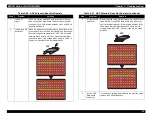EPSON Stylus COLOR 900/900N
Chapter 3 Troubleshooting
66
3.1.1 Troubleshooting with LED Error Indicators
Identify the type of error using the table below. Then try to isolate the
specific cause by referring to the tables that follow.
Table 3-1. LED Error Indicators
NOTE: “—” means the LED is not affected by the error condition.
After identifying the type of error indicated by the LEDs, see the table
below for a list of possible causes. Then follow the links in the table for
detailed troubleshooting procedures.
Table 3-2. Error Conditions and Possible Causes
Type of Error
LEDs
Power
Ink Out
(Black)
Ink Out
(Color)
Paper Out
Paper Out Error
On
—
—
On
Paper Jam Error
—
Off
Off
Blinking
No I/C or Ink Out
(Black) Error
—
On
—
—
No I/C or Ink Out
(Color) Error
—
—
On
—
Maintenance
Error
Blinking
Blinking
Blinking
Blinking
Fatal Error
Blinking
On
On
Blinking
Error Condition
Possible Causes
.
)
1. Failure in paper feeding
2. Connector for the PE sensor is disconnected.
3. The PE sensor actuator is working improperly.
The sensor base is not attached properly.
4. The PE sensor is defective.
5. ASF is damaged.
.
)
1. The paper in use is longer than specified.
2. The linear encoder at the back of the carriage is
covered with dust.
3. The linear encoder at the back of the carriage is
almost dislodged. If it comes off completely, a fatal
error occurs.
4. The PE sensor remains on because it is covered
with paper debris or dust.
5. The PE sensor actuator is not working properly.
The sensor base is not attached properly.
6. The PE sensor is defective.
The linear encoder is defective.
7. The ASF is not installed properly.
The paper load sub roller is not attached properly.
Содержание 900N
Страница 1: ...EPSONStylusCOLOR900 900N Color ink jet printer TM SC900 N 6 59 0 18 ...
Страница 8: ... 37 5 PRODUCTDESCRIPTION ...
Страница 37: ... 37 5 OPERATINGPRINCIPLES ...
Страница 67: ... 37 5 TROUBLESHOOTING ...
Страница 89: ... 37 5 DISASSEMBLYANDASSEMBLY ...
Страница 121: ... 37 5 ADJUSTMENTS ...
Страница 156: ... 37 5 MAINTENANCE ...
Страница 169: ... 37 5 APPENDIX ...
Страница 178: ...EPSON Stylus COLOR 900 900N Chapter 7 Appendix 175 7 3 Component Layout Figure 7 2 C265 Main Board Component side ...
Страница 179: ...EPSON Stylus COLOR 900 900N Chapter 7 Appendix 176 Figure 7 3 C265 Main Board Soldering side ...
Страница 180: ...EPSON Stylus COLOR 900 900N Chapter 7 Appendix 177 Figure 7 4 C265 PSB Board Figure 7 5 C265 PSE Board ...
Страница 181: ...EPSON Stylus COLOR 900 900N Chapter 7 Appendix 178 Figure 7 6 C265 PNL Board ...
Страница 195: ...06 03 01 02 for S E ASIA 03 03 05 03 04 EPSON STYLUS COLOR 900 No 7 10056 Rev 01 ...
Страница 197: ......
Страница 198: ......
Страница 199: ......
Страница 200: ......
Страница 201: ......