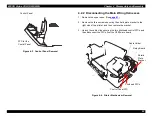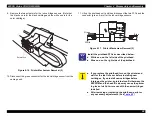EPSON Stylus COLOR 900/900N
Chapter 4 Disassembly and Assembly
97
4.2.7 Power Supply Board Removal
1. Remove the printer mechanism. (See
2. Disconnect connectors CN1, CN2, and CN3 from the C265 PSB/
PSE board.
3. Remove the three screws (including the one for grounding) that
secure the C265 PSB/PSE board to the lower case, and then
remove the C265 PSB/PSE board unit.
Figure 4-11. Removing the Connectors and Shield Box
4. Remove the two screws securing the shield plate to the power
supply board, and then remove the shield plate.
Figure 4-12. Removing the Shield Plate
5. Remove the four screws
securing the C265 PSB/
PSE board to the bottom
frame, and then remove
the C265 PSB/PSE board.
.
Figure 4-13. C265 PSB/PSE Board Removal
Screws securing the C265 PSB/PSE Board
CN1 - CN3
Screws securing the Shield Plate
Screws securing the
C265 PSB/PSE Board
Содержание 900N
Страница 1: ...EPSONStylusCOLOR900 900N Color ink jet printer TM SC900 N 6 59 0 18 ...
Страница 8: ... 37 5 PRODUCTDESCRIPTION ...
Страница 37: ... 37 5 OPERATINGPRINCIPLES ...
Страница 67: ... 37 5 TROUBLESHOOTING ...
Страница 89: ... 37 5 DISASSEMBLYANDASSEMBLY ...
Страница 121: ... 37 5 ADJUSTMENTS ...
Страница 156: ... 37 5 MAINTENANCE ...
Страница 169: ... 37 5 APPENDIX ...
Страница 178: ...EPSON Stylus COLOR 900 900N Chapter 7 Appendix 175 7 3 Component Layout Figure 7 2 C265 Main Board Component side ...
Страница 179: ...EPSON Stylus COLOR 900 900N Chapter 7 Appendix 176 Figure 7 3 C265 Main Board Soldering side ...
Страница 180: ...EPSON Stylus COLOR 900 900N Chapter 7 Appendix 177 Figure 7 4 C265 PSB Board Figure 7 5 C265 PSE Board ...
Страница 181: ...EPSON Stylus COLOR 900 900N Chapter 7 Appendix 178 Figure 7 6 C265 PNL Board ...
Страница 195: ...06 03 01 02 for S E ASIA 03 03 05 03 04 EPSON STYLUS COLOR 900 No 7 10056 Rev 01 ...
Страница 197: ......
Страница 198: ......
Страница 199: ......
Страница 200: ......
Страница 201: ......