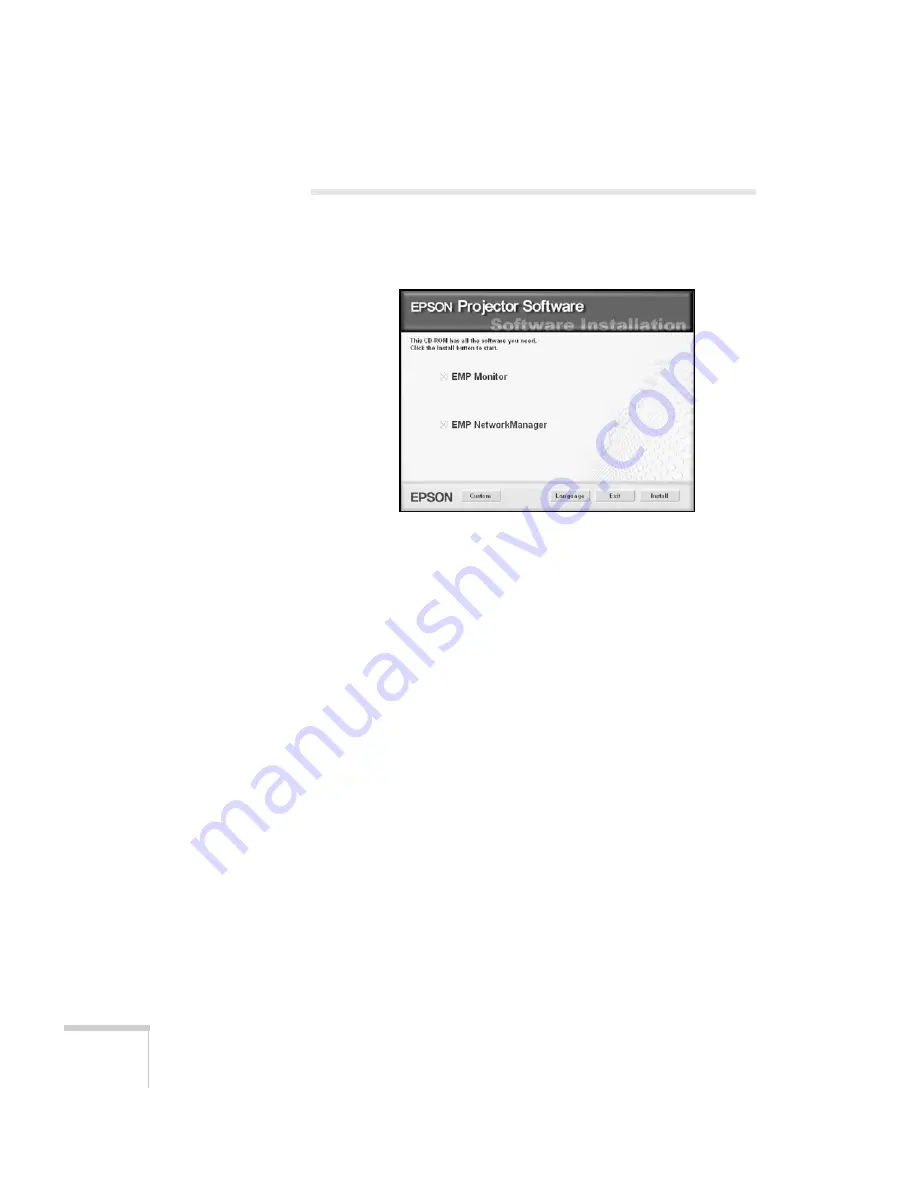
114
Software Installation
Installing the Software
1. Insert the Epson Projector Software CD-ROM in your
computer’s CD-ROM or DVD drive. You see this screen:
2. Click
Install
, then follow the on-screen instructions to install
your projector software.
When you see a message that the Epson GDI Monitor Driver has
not passed Windows Logo testing, click
Continue
Anyway
.
3. When installation is complete, close the installation window.
Now see Chapter 5 for instructions on using the projector software.
Содержание 830p - PowerLite XGA LCD Projector
Страница 1: ...Epson PowerLite 830p Multimedia Projector User sGuide ...
Страница 8: ...8 Contents ...
Страница 14: ...14 Welcome ...
Страница 58: ...58 Connecting to Computers and Other Equipment ...
Страница 78: ...78 Fine Tuning the Projector ...
Страница 94: ...94 Managing Projectors ...
Страница 128: ...128 Notices ...
Страница 134: ...134 Index ...
Страница 147: ...13 Art Pixelworks_DNX_Blk eps 119 ...
Страница 148: ...14 ...






























