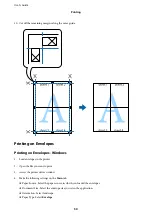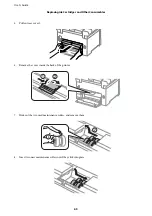2.
Click
EPSON Status Monitor
.
Ink Cartridge Codes
Epson recommends the use of genuine Epson ink cartridges. Epson cannot guarantee the quality or reliability of
non-genuine ink. The use of non-genuine ink may cause damage that is not covered by Epson’s warranties, and
under certain circumstances, may cause erratic printer behavior. Information about non-genuine ink levels may
not be displayed.
The following are the codes for genuine Epson ink cartridges.
Black
Cyan
Magenta
Yellow
T7561
T7551
T7562
T7552
T7563
T7553
T7564
T7554
Note:
❏
Not all cartridges are available in all regions.
❏
For information on Epson's ink cartridge yields, visit the following website.
Ink Cartridge Handling Precautions
Read the following instructions before replacing ink cartridges.
Handling precautions
❏
Store ink cartridges at normal room temperature and keep them away from direct sunlight.
❏
Epson recommends using the ink cartridge before the date printed on the package.
❏
For best results, use up ink cartridge within six months of opening the package.
❏
After bringing an ink cartridge inside from a cold storage site, allow it to warm up at room temperature for at
least three hours before using it.
❏
Do not touch the sections shown in the illustration. Doing so may prevent normal operation and printing.
❏
Install all ink cartridges; otherwise you cannot print.
❏
Do not move the print head by hand; otherwise, you may damage the printer.
❏
Do not turn off the printer during ink charging. If the ink charging is incomplete, you may not be able to print.
❏
Do not leave the printer with the ink cartridges removed; otherwise, ink remaining in the print head nozzles
may dry out and you may not be able to print.
User's Guide
Replacing Ink Cartridges and Other Consumables
56