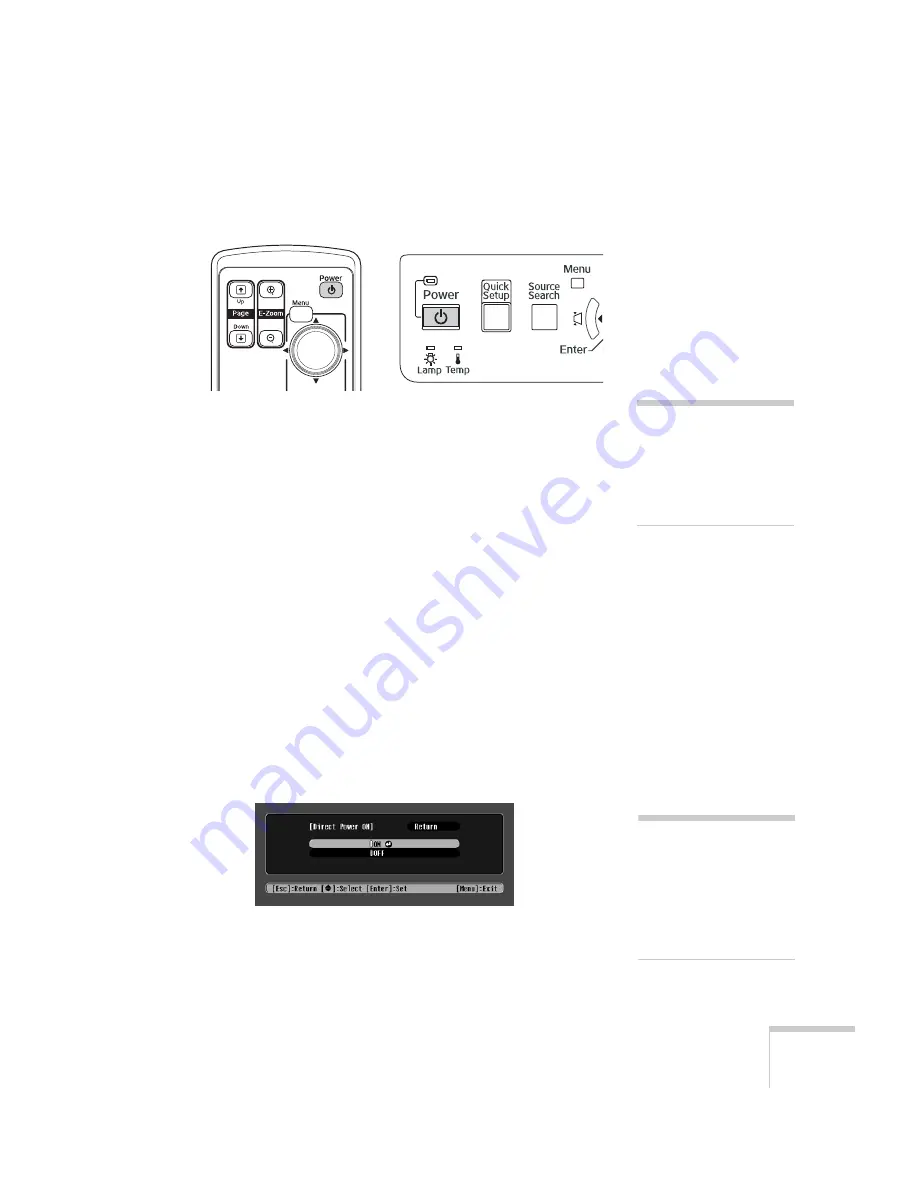
Displaying and Adjusting the Image
19
3. Press the
P
Power
button on the remote control or on top of the
projector.
The projector beeps once and the
Power
light flashes green as the
projector warms up, then an image begins to appear. When the
Power
light stops flashing and remains green, the projector is
ready for use.
4. If you are prompted to enter a password, see page 129.
Using the Direct Power On Function
The Direct Power On function enables faster setup. The projector
starts up automatically when you plug it in or turn it on with a wall
switch. You don’t have to press the
P
Power
button.
Follow these steps to enable Direct Power On:
1. Press the
Menu
button on the remote control or projector and
select the
Extended
menu.
2. Choose
Operation
and press
Enter
.
3. Choose
Direct Power On
and press
Enter
.
4. Highlight
On
and press
Enter
.
5. Press
Menu
to exit. The setting will take effect the next time you
plug in the projector.
warning
Never look into the lens
when the lamp is on. This
can damage your eyes, and is
especially dangerous for
children.
note
If a power outage occurs
when Direct Power On is
enabled and the projector is
plugged in, the projector will
start when the power is
restored.
Содержание 1815p - PowerLite XGA LCD Projector
Страница 1: ...PowerLite 1815p Multimedia Projector User sGuide ...
Страница 14: ...14 Welcome ...
Страница 54: ...54 Connecting to Computers Cameras and Other Equipment ...
Страница 98: ...98 Presenting Through a Wireless Network ...
Страница 152: ...152 Managing Projectors ...
Страница 162: ...162 Maintaining the Projector ...
Страница 180: ...180 Solving Problems ...
Страница 184: ...184 Software Installation ...
Страница 192: ...192 Technical Specifications ...
Страница 204: ......
















































