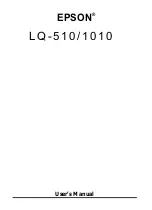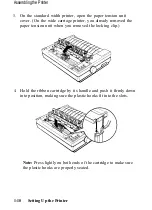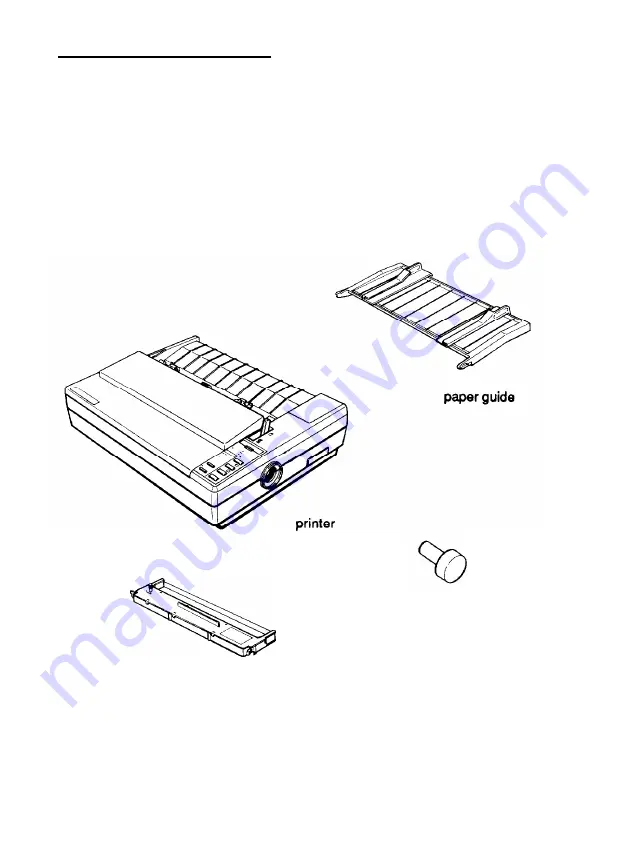
Unpacking the Printer
This section describes how to unpack your printer.
Checking the Parts
When you unpack the printer, make sure that you have all the parts
shown below and that none have been damaged.
platen knob
ribbon cartridge
After removing the parts, save the packaging materials in case you
ever need to transport your printer.
1-2
Setting Up the Printer
Содержание 1010
Страница 1: ......
Страница 2: ...EPSON LQ 510 1010 User s Manual ...
Страница 137: ...The Cut Sheet Feeder 3 Press the LOAD EJECT button to load the sheet Using the Printer Options 5 13 ...
Страница 171: ...Chapter 6 Maintenance Cleaning the Printer 6 2 Replacing the Ribbon 6 4 Transporting the Printer 6 10 Maintenance 6 1 ...
Страница 182: ...Chapter 7 Troubleshooting Printing 7 2 Paper Handling 7 7 Options 7 10 Troubleshooting 7 1 ...
Страница 249: ...Appendix Proportional Width Table A 2 Character Sets A 6 A 1 ...
Страница 257: ...PC 865 Norway CODE 0 1 2 3 4 5 6 7 8 9 A B C D E F 0 1 2 3 4 5 6 7 8 9 A B C D E F A 9 ...
Страница 271: ......
Страница 274: ......
Страница 275: ......
Страница 276: ......
Страница 278: ......
Страница 279: ......