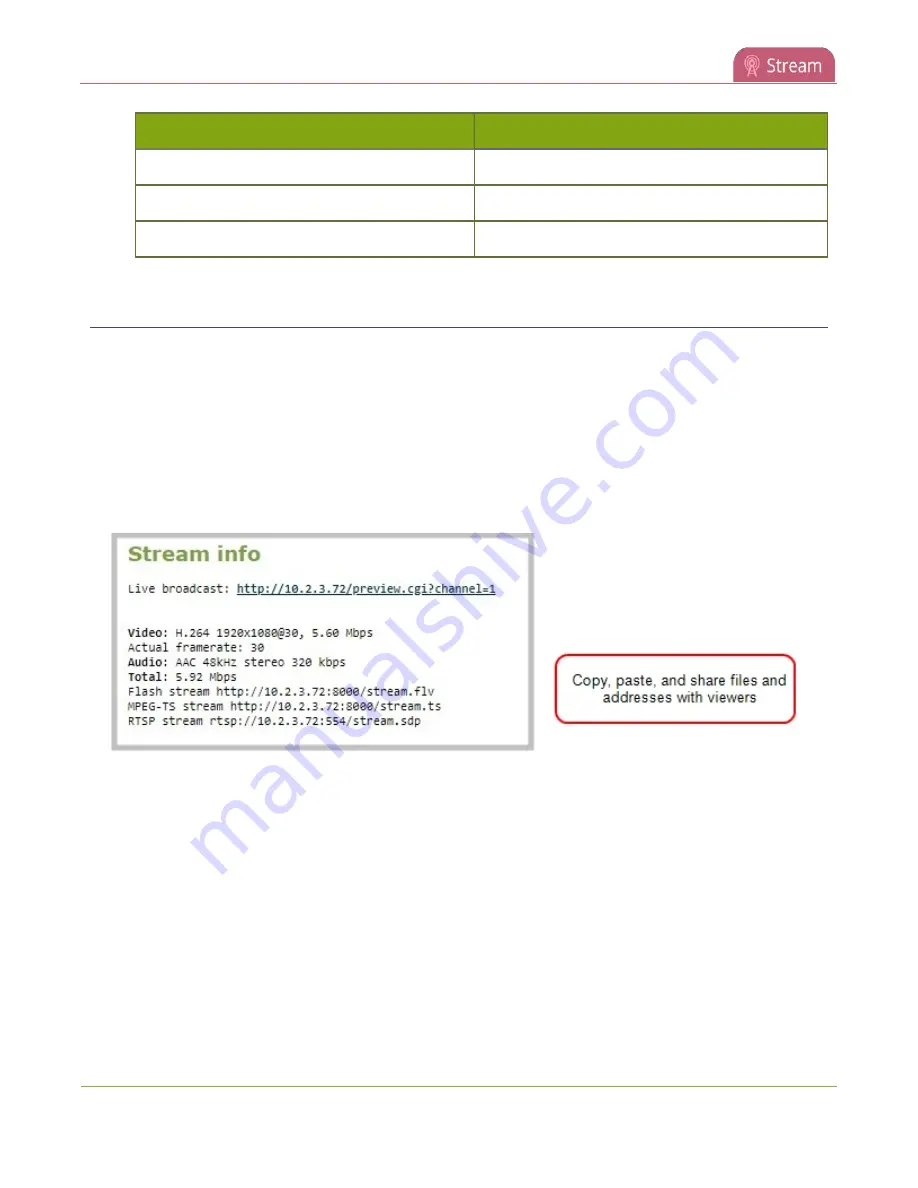
Pearl Mini User Guide
View supported streaming formats
Option
Setting
Limit frame rate
30
Bitrate
1000 kbps for HD; 2000 kbps for Full HD
Audio format
AAC 44 KHz
View supported streaming formats
When you set up your channel, the system generates and displays a list of available video formats and
standards specific to the selected audio and video codecs that you configured for your channel. You can view
the available streaming formats from the channel status page using the Admin panel.
To view the video formats and standards that are specific to your selected codec:
1. Login to the Admin panel as
admin
2. From the Channels menu, select a channel and click
Status
. The status menu opens. All available
stream protocols that are supported based on the selected codecs for the channel are listed.
264
Содержание Pearl Mini
Страница 1: ...Epiphan Pearl Mini User Guide Release 4 8 0 April 22 2019 UG122 06 and 2019 Epiphan Systems Inc ...
Страница 117: ...Pearl Mini User Guide Disable the network discovery utility 105 ...
Страница 137: ...Pearl Mini User Guide Mute audio 4 Click Apply 125 ...
Страница 149: ...Pearl Mini User Guide Mirror the video output port display 137 ...
Страница 187: ...Pearl Mini User Guide Delete a configuration preset 175 ...
Страница 309: ...Pearl Mini User Guide Use RTMPS for a Kaltura webcasting event 297 ...
Страница 447: ... and 2019 Epiphan Systems Inc ...






























