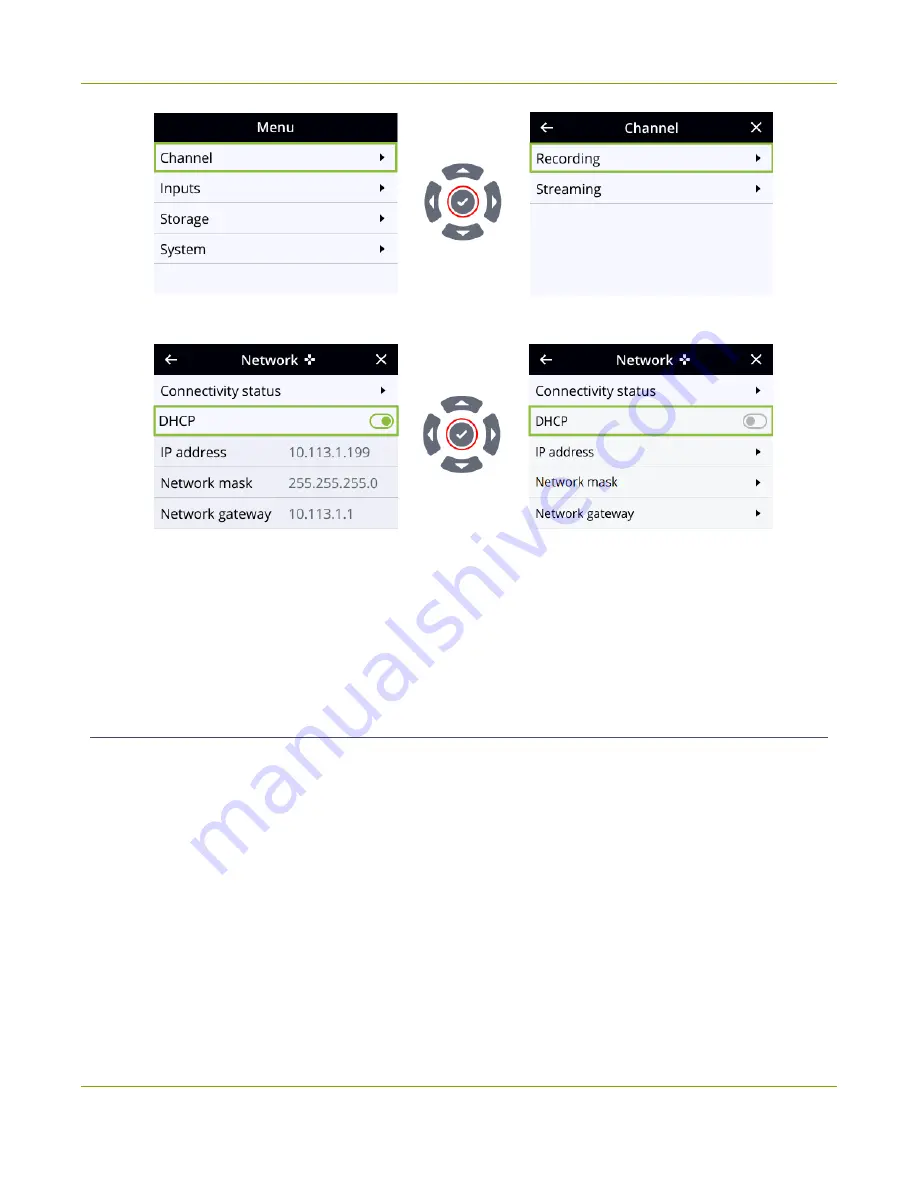
Pearl Nano User Guide
Record and stream using the control keys
The check mark key also toggles a switch on and off.
Darkened rows are not selectable and the fields are read only. In the example DHCP enabled screen, the
IP address, Network mask, and Network gateway are all read only fields.
There are many functions you can perform using the front screen menu, like temporarily dimming the
front screen and control keys when you select
System > Controls > Front screen
. Just press any key on
the front panel of Pearl Nano to restore the screen and key luminance.
Record and stream using the control keys
Simply press the
Record control key
on Pearl Nano's front panel to easily start and stop recording a
channel. The Record control key glows solid red and the recording timer on the Channel view increments
while recording is in progress. When you're done, press the Record control key again to stop recording.
39
Содержание Pearl Nano
Страница 1: ...Epiphan Pearl Nano User Guide Release 4 14 2 June 7 2021 UG125 03 and 2021 Epiphan Systems Inc ...
Страница 100: ...Pearl Nano User Guide Disable the network discovery port 87 ...
Страница 315: ...Pearl Nano User Guide Start and stop streaming to a CDN 302 ...
Страница 325: ...Pearl Nano User Guide Viewing with Session Announcement Protocol SAP 312 ...
Страница 452: ...Pearl Nano User Guide Register your device 439 ...
Страница 484: ... and 2021 Epiphan Systems Inc ...






























