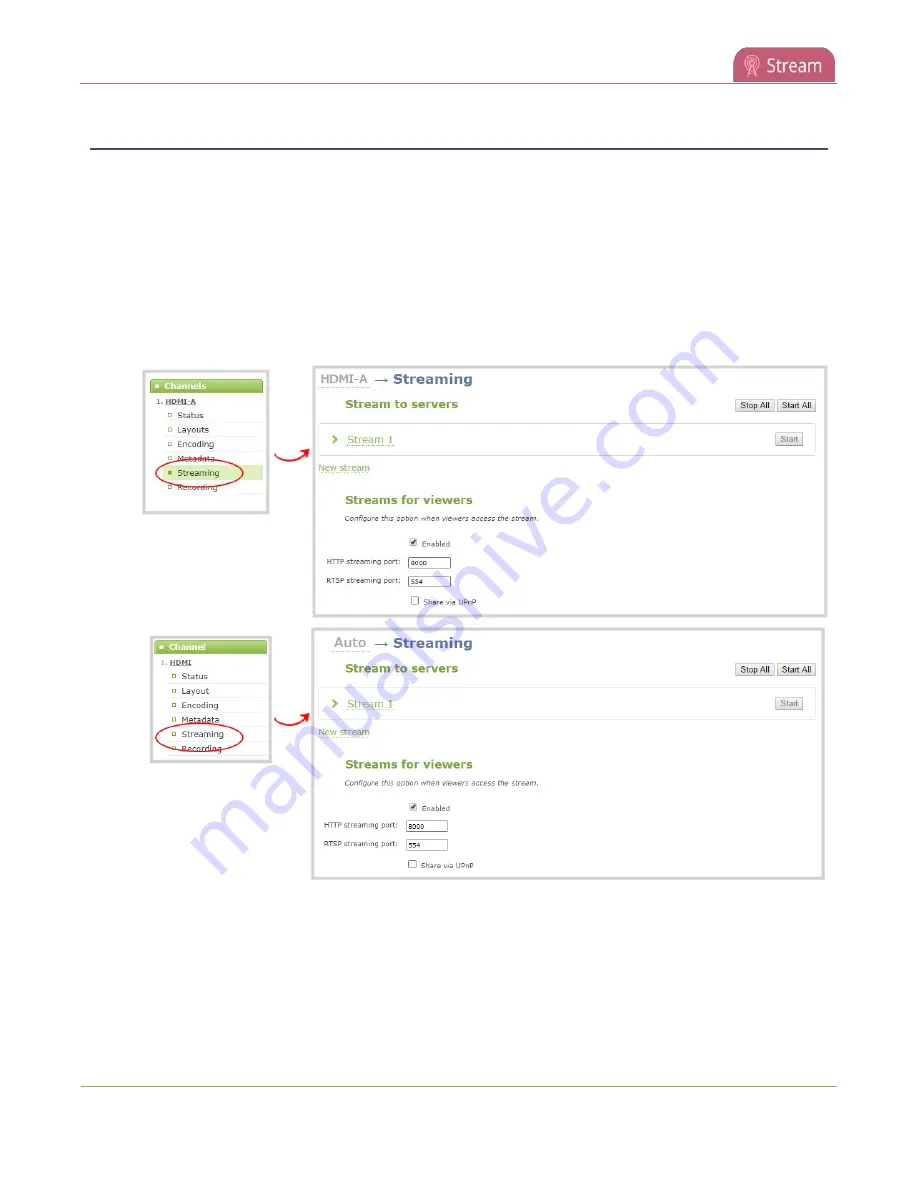
Pearl Nano User Guide
Set up a stream to the CDN using an XML profile
Set up a stream to the CDN using an XML profile
Some CDNs provide an XML file for easy configuration setup. Pearl Nano supports using XML profiles to
set a stream.
Set up a stream using an XML profile from the CDN
1. Login to the Admin panel as
admin
, see
.
2. From the Channel menu, select the channel and click
Streaming
. The Streaming configuration page
opens.
3. Click
New stream
and select
Use profile XML
.
4. Select the XML file that was provided by your CDN provider, then click
OK
. The new stream is
created using the default name Stream 1 and the configuration from the XML file is applied.
298
Содержание Pearl Nano
Страница 1: ...Epiphan Pearl Nano User Guide Release 4 14 2 June 7 2021 UG125 03 and 2021 Epiphan Systems Inc ...
Страница 100: ...Pearl Nano User Guide Disable the network discovery port 87 ...
Страница 315: ...Pearl Nano User Guide Start and stop streaming to a CDN 302 ...
Страница 325: ...Pearl Nano User Guide Viewing with Session Announcement Protocol SAP 312 ...
Страница 452: ...Pearl Nano User Guide Register your device 439 ...
Страница 484: ... and 2021 Epiphan Systems Inc ...






























