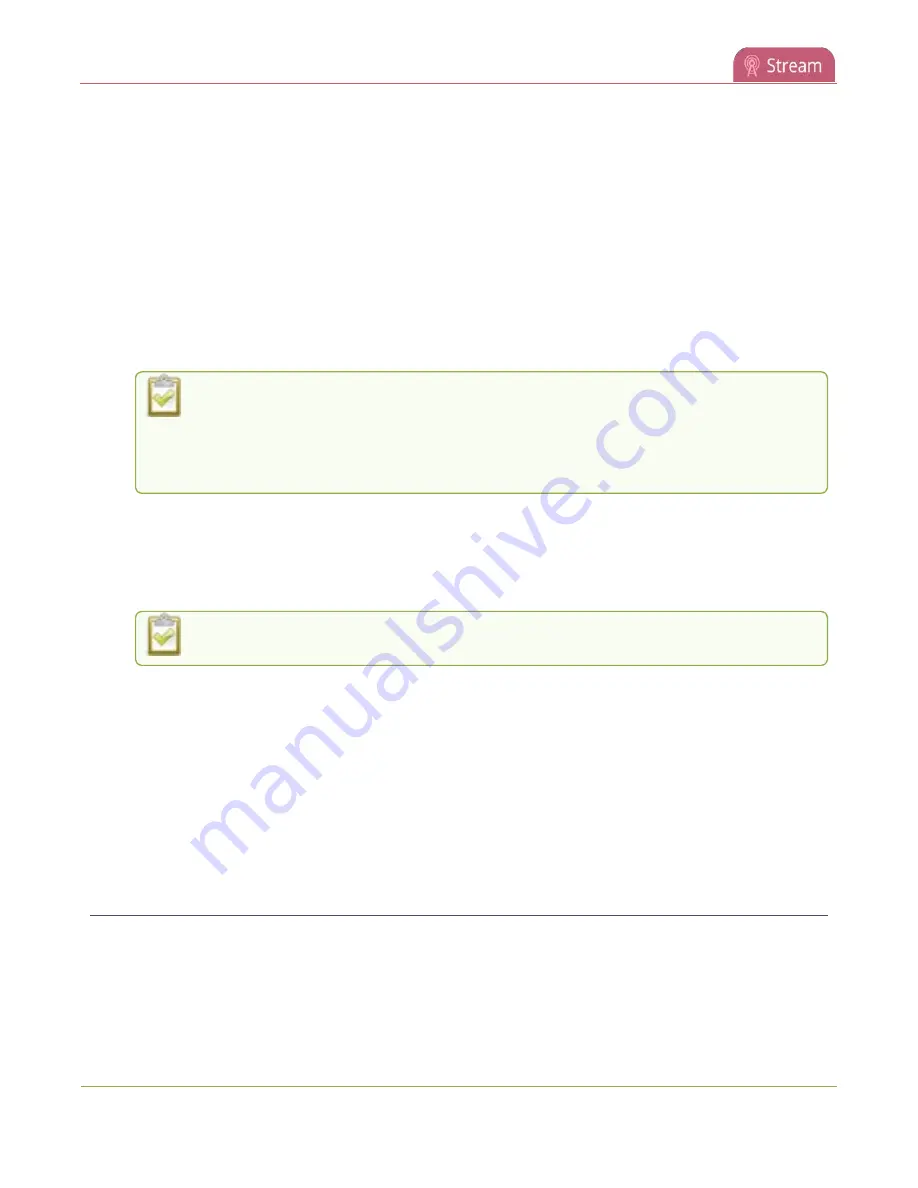
Pearl Nano User Guide
Set up an SRT stream using caller and listener modes
6. Enter the
URL
of the SRT destination (decoder) using the format
srt://<decoder-ip-address>:<port>
,
where the
<decoder-ip-address>
and
<port>
values are provided by the CDN, media server, or an SRT
decoder device such as a second Pearl Nano at the destination.
7. (Optional) Check Encryption and choose the AES key length if the SRT destination requires AES
encryption. These settings must match the encryption settings of the destination device, see
AES encryption and a passphrase for SRT
.
8. (Optional) If the SRT destination has a required security
Passphrase
along with the AES encryption,
you can enter that here.
9. (Optional) In the
Latency
field adjust the amount of latency to apply to the stream. The default
value is 125 ms.
We recommend using the default latency and recovery bandwidth overhead values for
an initial test stream. After you perform a test stream, you can determine the Quality of
Service (QoS) and calculate the latency requirements. To set the SRT stream latency, see
Adjust latency and view the SRT stream status
.
10. (Optional) In the
Recovery bandwidth overhead
field, adjust the % value of the bandwidth that's
dedicate for SRT control and recovery packets. The default value is 25%.
11. (Optional) Rename the stream. Click the current name and enter a different name, then press
Enter
.
Refresh your browser if the new stream name doesn't immediately display.
12. Click
Apply
.
13. When your ready to start streaming, click
Start
What's next?
If you also need to set up Pearl Nano as an SRT destination and ingest an SRT stream from a remote
source, you must add the SRT stream as a input, see
Connect an SRT stream as an input
Set up an SRT stream using caller and listener modes
When setting up SRT streaming on Pearl Nano, you can configure Pearl Nano as an SRT source encoder
and send an SRT stream over the Internet to other SRT destinations (decoders) such as a CDN or another
Pearl Nano.
281
Содержание Pearl Nano
Страница 1: ...Epiphan Pearl Nano User Guide Release 4 14 2 June 7 2021 UG125 03 and 2021 Epiphan Systems Inc ...
Страница 100: ...Pearl Nano User Guide Disable the network discovery port 87 ...
Страница 315: ...Pearl Nano User Guide Start and stop streaming to a CDN 302 ...
Страница 325: ...Pearl Nano User Guide Viewing with Session Announcement Protocol SAP 312 ...
Страница 452: ...Pearl Nano User Guide Register your device 439 ...
Страница 484: ... and 2021 Epiphan Systems Inc ...






























