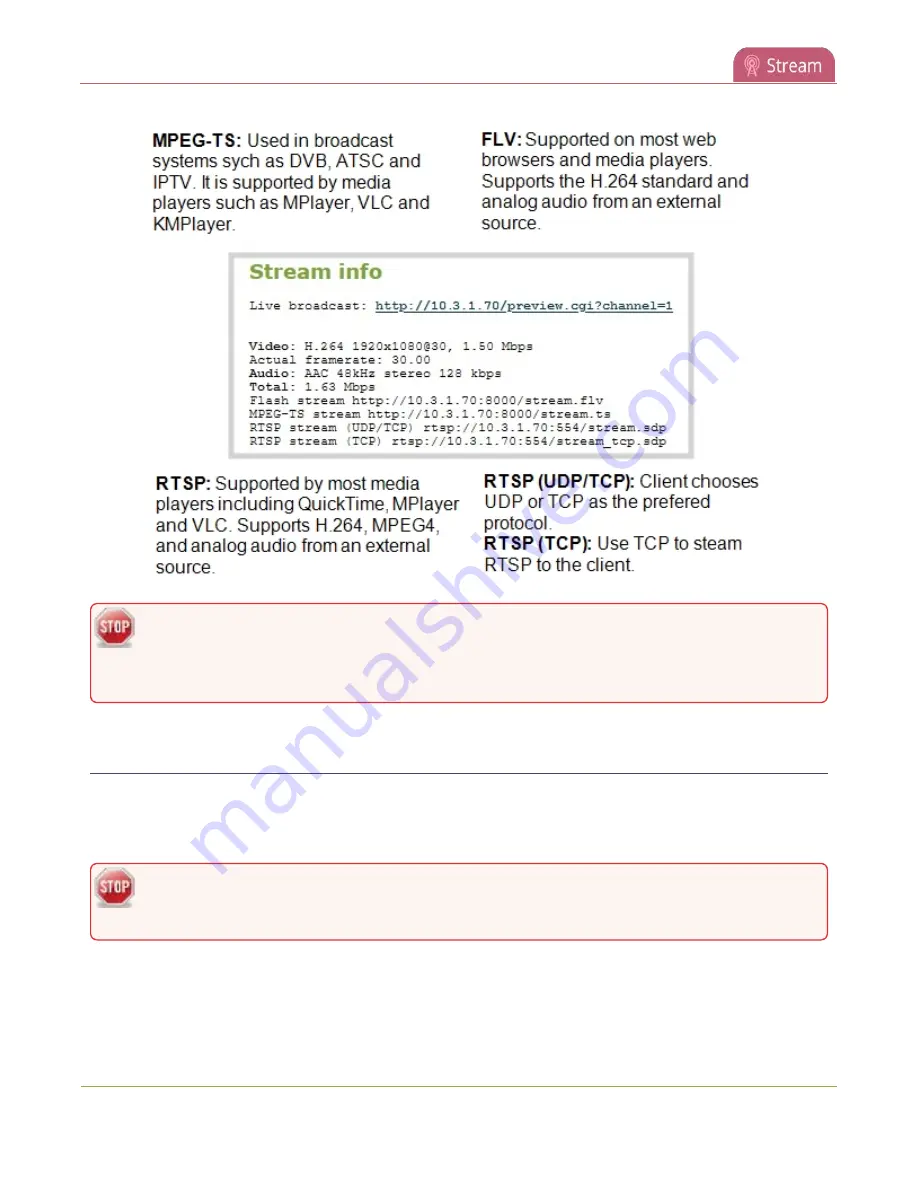
Pearl Nano User Guide
View the live broadcast URL using a web browser
If the channel is configured with 48 kHz audio, some web browsers may not work. In this case,
we recommend using one of the channel's other URL formats and viewing the channel steam
using a media player instead.
View the live broadcast URL using a web browser
You can share a channel's live broadcast URL with viewers so they can watch your live stream using their
favorite web browser. Your viewers must be on the same network as Pearl Nano to watch a live broadcast
using the channel's live broadcast URL.
If the channel you're streaming is configured with 48 kHz audio, some web browsers may not
work. In this case, we recommend viewing the channel steam using a media player instead.
The live broadcast URL appears in two places in the Admin panel:
271
Содержание Pearl Nano
Страница 1: ...Epiphan Pearl Nano User Guide Release 4 14 2 June 7 2021 UG125 03 and 2021 Epiphan Systems Inc ...
Страница 100: ...Pearl Nano User Guide Disable the network discovery port 87 ...
Страница 315: ...Pearl Nano User Guide Start and stop streaming to a CDN 302 ...
Страница 325: ...Pearl Nano User Guide Viewing with Session Announcement Protocol SAP 312 ...
Страница 452: ...Pearl Nano User Guide Register your device 439 ...
Страница 484: ... and 2021 Epiphan Systems Inc ...






























