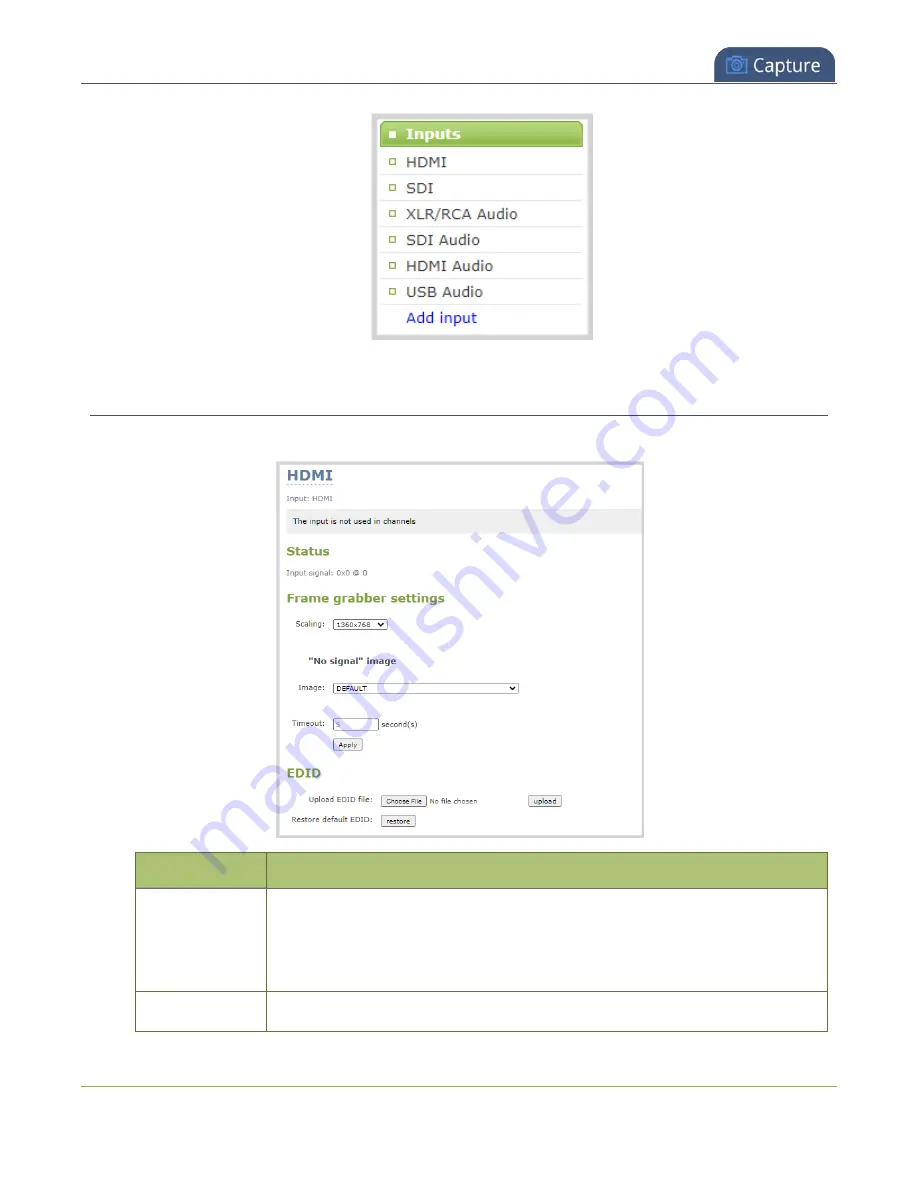
Pearl Nano User Guide
HDMI and DVI video settings
HDMI and DVI video settings
The following options are available for HDMI and DVI video input sources connected to the HDMI port:
Value
Description
Scaling
Use this setting to scale the video input source. This is useful when adding
multiple video sources in a custom layout such as picture in picture or side-by-
side. The frame size selected for the video source is also what gets sent out
the HDMI OUT port when you select the video input as the output source.
Image
This menu allows you to choose a custom no-signal image for the channel.
243
Содержание Pearl Nano
Страница 1: ...Epiphan Pearl Nano User Guide Release 4 14 2 June 7 2021 UG125 03 and 2021 Epiphan Systems Inc ...
Страница 100: ...Pearl Nano User Guide Disable the network discovery port 87 ...
Страница 315: ...Pearl Nano User Guide Start and stop streaming to a CDN 302 ...
Страница 325: ...Pearl Nano User Guide Viewing with Session Announcement Protocol SAP 312 ...
Страница 452: ...Pearl Nano User Guide Register your device 439 ...
Страница 484: ... and 2021 Epiphan Systems Inc ...
















































