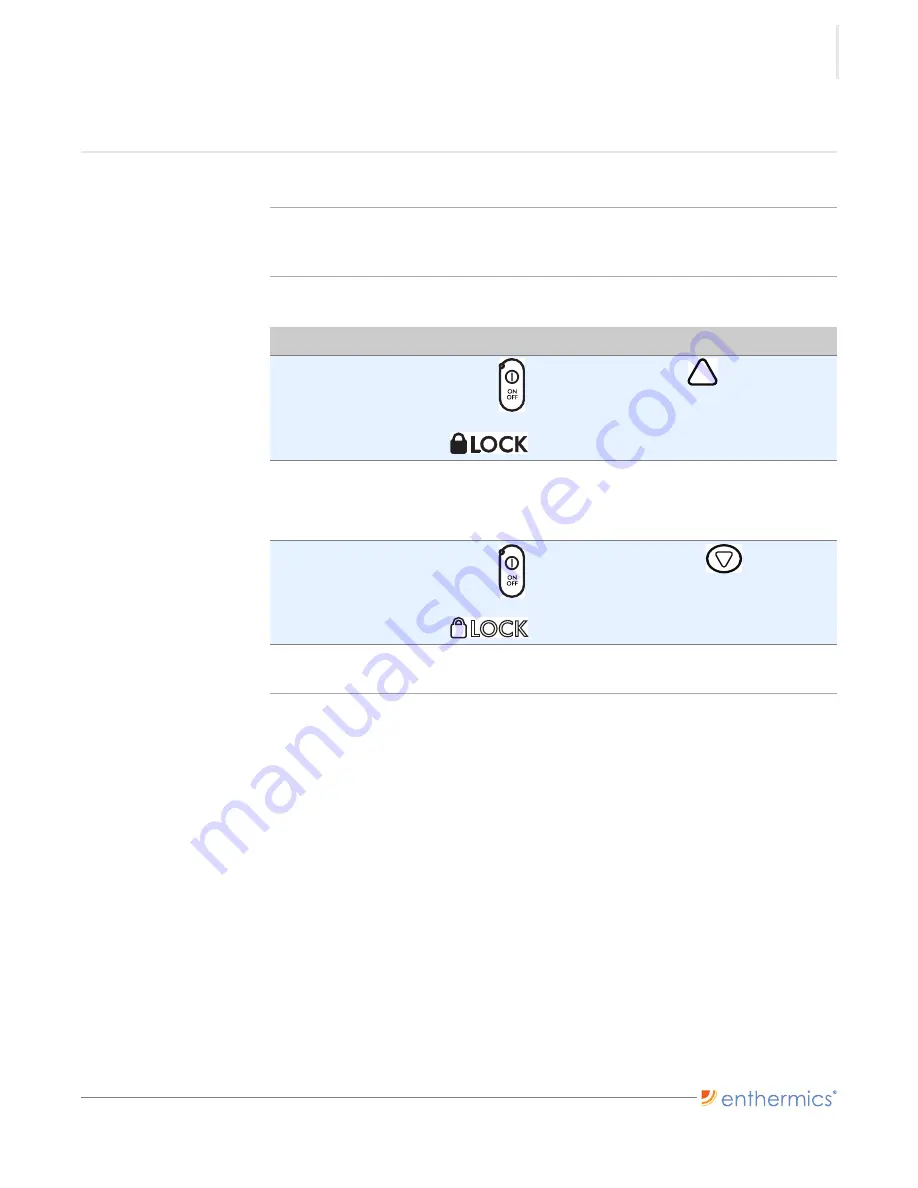
O
PERATION
Fluid Warmer
▪
Operator’s Manual
▪
MN-39935
▪
Rev 1
▪
3/19
25
How to Lock and Unlock the Controller
Before you begin
The warmer must be turned on (screen is on).
Background
The controller can be locked to prevent changes being made to the temperature
set-point.
Locking the
controller
To lock the controller, do the following.
Step
Action
1.
Press
the ON/OFF button
and the up arrow button
at the same
time.
The lock indicator
will illuminate.
Unlocking the
controller
To unlock the controller, do the following.
2.
Press
the ON/OFF button
and the down arrow button
at the same
time.
The lock indicator
goes off.
Result
The controller has now been locked or unlocked.
Содержание EC770L
Страница 1: ...Operator s Manual Fluid Warmer EC770L MN 39935 REV 01 3 19 EN ...
Страница 4: ...FOREWORD Fluid Warmer Operator s Manual MN 39935 Rev 1 3 19 4 This page intentionally left blank ...
Страница 10: ...SAFETY Fluid Warmer Operator s Manual MN 39935 Rev 1 3 19 10 This page intentionally left blank ...
Страница 11: ...LABELS Fluid Warmer Operator s Manual MN 39935 Rev 1 3 19 11 ABELS Label Locations EC PHD 006516 a c d b ...
Страница 18: ...INSTALLATION Fluid Warmer Operator s Manual MN 39935 Rev 1 3 19 18 This page intentionally left blank ...
Страница 26: ...OPERATION Fluid Warmer Operator s Manual MN 39935 Rev 1 3 19 26 This page intentionally left blank ...
Страница 30: ...MAINTENANCE Fluid Warmer Operator s Manual MN 39935 Rev 1 3 19 30 This page intentionally left blank ...
Страница 38: ...TROUBLESHOOTING Fluid Warmer Operator s Manual MN 39935 Rev 1 3 19 38 This page intentionally left blank ...
Страница 41: ......
Страница 42: ......
Страница 43: ......






























