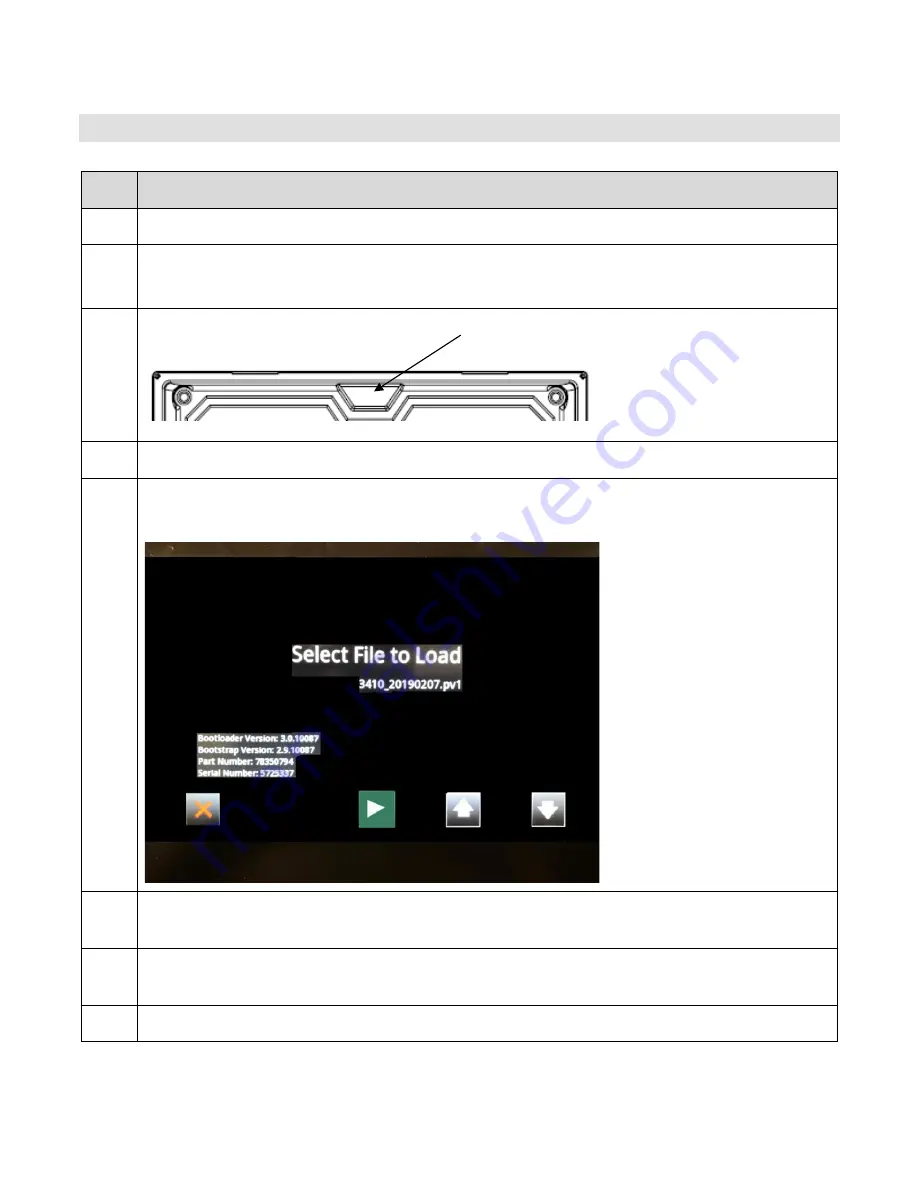
Configuration Information
Follow these steps to download a custom configuration to the PV700 display:
Step
Action
1
Turn off the display.
2
Insert the USB drive that contains the new configuration file into the display’s
attached USB pigtail.
3
Place a magnet into the notch shown here on the upper middle side of the
back of the display:
4
Power the display back on, continually holding the magnet in place.
5
Remove the magnet when the display shows the utility for loading new software.
6
Touch the up or down arrow keys on the screen until the appropriate configuration file
from the USB to be loaded into the display is shown on the screen.
7
Press the right arrow/green arrow key on the screen twice to load the selected
configuration.
8
Once completed, the unit will reboot into the loaded application.
Содержание MURPHY PowerView
Страница 1: ...00 02 1181 2019 10 12 Section 78 PowerView ModelPV700 Installation Manual ...
Страница 4: ...THIS PAGE INTENTIONALLY LEFT BLANK ...
Страница 7: ...Surface Mount Actual Size ...
Страница 8: ...Flush Mounted Installation Actual Size ...
Страница 16: ......
Страница 17: ......



































