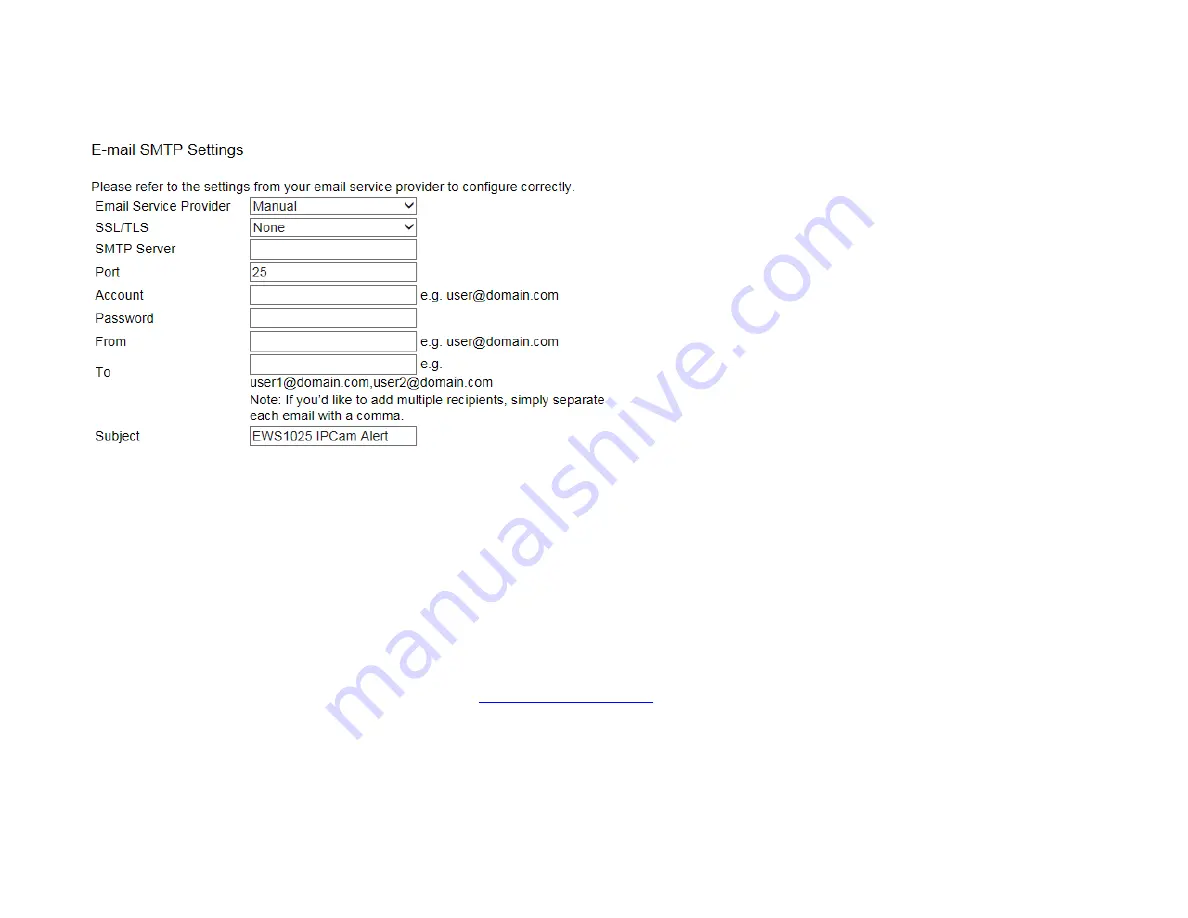
135
EWS1025CAM allows camera to send captured images to the predefined email box to notify about an event or alarm.
SMTP is an email sender’s server. You need to check whether your email service provider supports SMTP and obtain the required
information for this setting.
Email Server Provider:
supported
Gmail, Yahoo and Hotmail.
SSL/TSL:
select the type of the authentication as Transport Layer Security (TLS) protocol or Secure Sockets Layer (SSL) protocol
SMTP Server
: enter the SMTP server address (e.g. smtp.gmail.com).
Port
: enter SMTP server port (normally 587 or 465)
Account
: the email account name; if your email is
myemail
is the account name.
Password
: the password you use to login into your email box.
From
: you can type in your email address or other address if you would like the receiver to reply the email to.
To
: enter the receiver email here (usually your or the administrator’s email).
Subject
: enter the email subject here.
Содержание EWS1025CAM
Страница 1: ...1 ...
Страница 6: ...6 Chapter 1 Product Overview ...
Страница 13: ...13 9 IR illuminator 20 meter infrared for low lux environment ...
Страница 14: ...14 Chapter 2 Before You Begin ...
Страница 23: ...23 ...
Страница 24: ...24 Chapter 3 Configuring Your Access Point ...
Страница 27: ...27 If prompted with the following question click on Save Internet Explorer Save the downloaded file ...
Страница 30: ...30 Chapter 4 User Interface ...
Страница 36: ...36 Chapter 5 Access Point Settings ...
Страница 39: ...39 ...
Страница 43: ...43 Chapter 6 Network ...
Страница 46: ...46 Chapter 7 Wireless ...
Страница 65: ...65 Chapter 8 DDNS ...
Страница 68: ...68 Chapter 9 UPnP ...
Страница 70: ...70 Chapter 10 Service Port ...
Страница 72: ...72 Chapter 11 Mesh ...
Страница 79: ...79 Chapter 12 Management ...
Страница 95: ...95 Chapter 13 System Manager ...
Страница 103: ...103 Chapter 14 Camera OverView ...
Страница 106: ...106 Chapter 15 Media ...
Страница 109: ...109 Light setting Brightness Contrast ...
Страница 110: ...110 Sturation Sharpness ...
Страница 113: ...113 Flip Vertical None Flip Both Horizontal and Vertical None Both ...
Страница 119: ...119 Chapter 16 Event Management ...
Страница 125: ...125 Therefore you can have a combination of three different detection window sizes ...
Страница 130: ...130 Chapter 17 Event Server ...
Страница 136: ...136 Chapter 17 Storage Info ...
Страница 139: ...139 Appendix ...
Страница 141: ...141 ...
Страница 142: ...142 Appendix B CE Interference Statement Europe EU Declaration of Conformity ...
Страница 143: ...143 0560 ...
Страница 144: ...144 ...
























