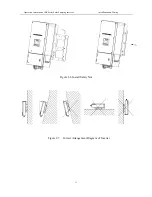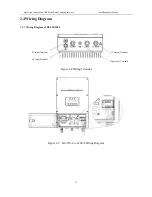Operation Instruction of BS Series Solar Pumping Inverter
Operation Control
24
Indicator and Key
Name
Function Introduction
Confirm/Progra
mming Key
1. Press for a short time to enter programming mode.
After altering parameter, “press for a short time” to
confirm the alteration
2. Press for 2s to return to the previous menu.
Increment Key
1. When control parameter displays state, increase
parameter number or parameter value;
2. When operation displays data state, according to
operation mode, increase output frequency or display
current operation data.
Decrement Key
1. When control parameter displays state, press for a
short time to decrease parameter number or
parameter value.
2. When operation shows data state, according to
operation mode, decrease output frequency or
display current operation data.
Shift Key
1. After entering mode of parameter editing, press
the key for a short time to conduct shifting;
2. When machine operates normally, press the key to
see the parameter of main interface.
3.2 Panel Operation Method
The operation panel display includes three modes: operation data display, control parameter
display, and historical parameter display. The default state is display state of operation data. The
default state diagram is shown as follows:
Operation
Description
Display
Initial status: Current
running data
↓
↓
Output frequency
of the inverter
Represent
:
50.00Hz
Set frequency of
the inverter
Represent
:
50.00Hz
Содержание BS-1100-L
Страница 1: ...Solar Pumping Inverter User s Manual...
Страница 41: ...Operation Instruction of BS Series Solar Pumping Inverter Operation Control 35...
Страница 47: ......