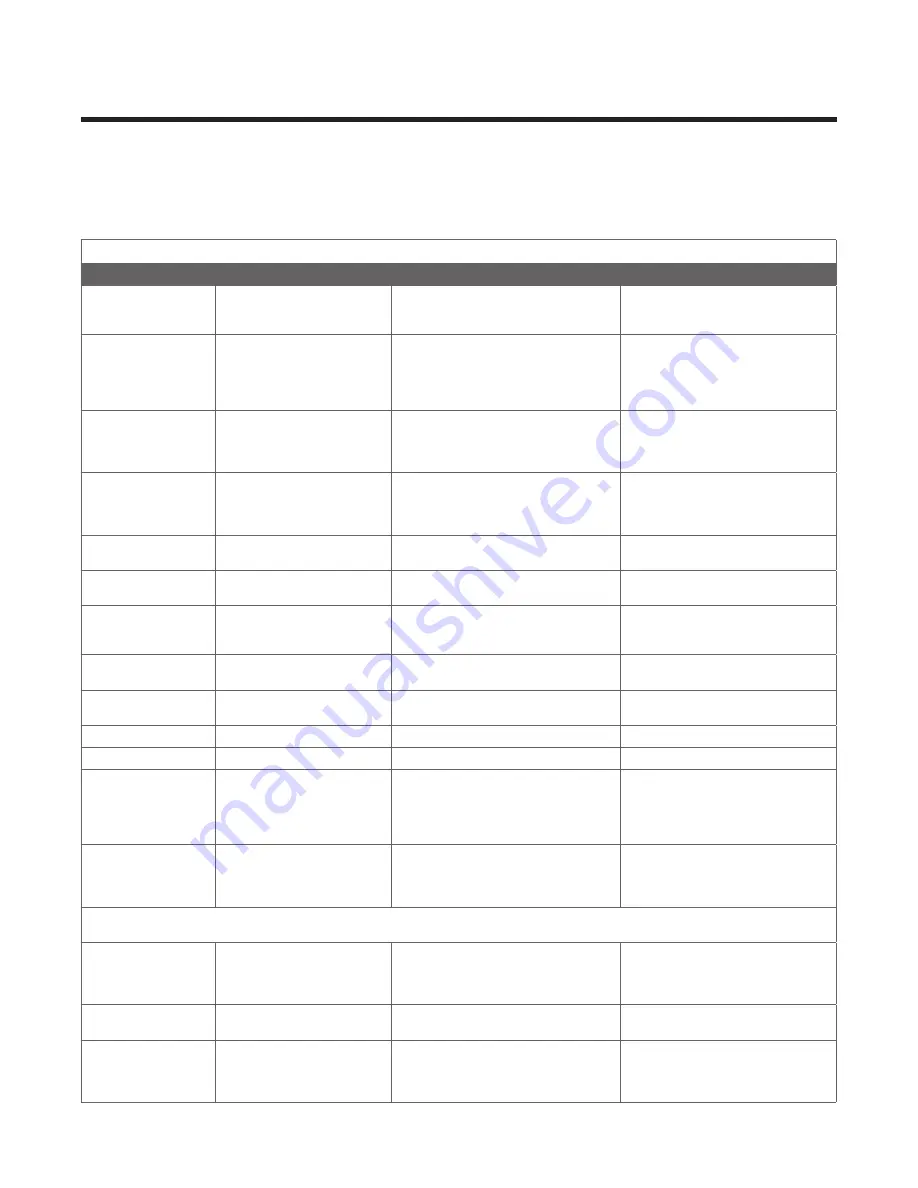
81
017-220-J0 Rev C
12. Troubleshooting
The Alpha Micro 100 is designed for trouble free remote, reliable operation and to operate under wide operating
temperature conditions. When connected remotely through the Optional Ethernet communication card, the UPS can
provide enough information to troubleshoot the unit remotely.
Alternately, information can be obtained through the USB port, on unit status LEDs when troubleshooting locally at
the unit.
Table U — Troubleshooting Guide
Symptom
Problem Description
Potential Cause
Troubleshooting
No Output
UPS has no output, loads
are not powered.
Utility input is not qualified and
batteries have been depleted
Check if utility is out of range.
Unit will automatically restart
once utility is qualified.
Overload during backup
mode
Utility was lost, unit transferred to
back up mode, and over load shut
the unit down
Clear the over load. The unit will
automatically restart when utility
returns. A manual start may be
performed in backup mode,
through the Web Interface.
Over temperature has
shut the unit down
Utility was lost, unit transferred to
backup mode and shutdown due to
over temperature.
Allow the unit to cool down
and perform a manual start in
backup mode, through the Web
Interface.
Battery Run Times
Unit does not provide
backup power when utility
is lost or run time is too
short
Breaker(s) tripped
AC and / or DC breaker(s) may
have tripped
Batteries may need to be
recharged
Allow batteries to recharge
Batteries may need replacement
Test and Replace batteries if
required
Ambient temperature is too low
Check if the ambient
temperature is too low. The UPS
may need battery heater mats.
Alarms
Unit does not qualify AC
The voltage may be out of range or
frequency is out of range
Apply Voltage and Frequency
with in Specifications
Low Battery
Battery has discharged and is
providing a warning
UPS will shut down once battery
is completely discharged.
Faults
Overload
See “No Output Section” above
Internal Temperature fault
See “Over Temperature” above
Battery Fail
If the battery voltage drops too
quickly in back up mode, it may be
an indication that one of the cells
in the batteries may have shorted
internally
Check and Replace battery
(batteries).
Back feed
An internal relay that disconnects
the UPS from utility and prevents
energy feedback to the grid, has
failed.
Cannot be serviced in the
field. Contact Alpha Technical
Support.
Many of these diagnostics can be performed remotely via the web interface if the communications card is installed and
either utility or DC power is available to power the internal electronics of the UPS.
Communication
through USB
USB not communicating
with the computer
UPS may have lost utility and the
batteries have depleted
UPS will resume normal and
communication re-established
once utility returns and is
qualified.
Computer may have changed the
Com Port number.
Check the newly assigned COM
port # and reconnect
Communicating
through the Web
Interface
Ethernet card has lost
communication
UPS may have lost utility and the
batteries have depleted
UPS will resume normal and
communication re-established
once utility returns and is
qualified.
Содержание Alpha Micro 100
Страница 1: ...Alpha Micro 100 UPS Technical Guide 017 220 J0 Effective 09 2020...
Страница 2: ......
Страница 36: ...35 017 220 J0 Rev C Figure 14 Web Interface Bulk Charging Menus...
Страница 37: ...017 220 J0 Rev C 36 Figure 15 Web Interface Bulk Charging Menus...
Страница 85: ......
Страница 86: ......
Страница 87: ......





















