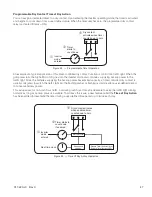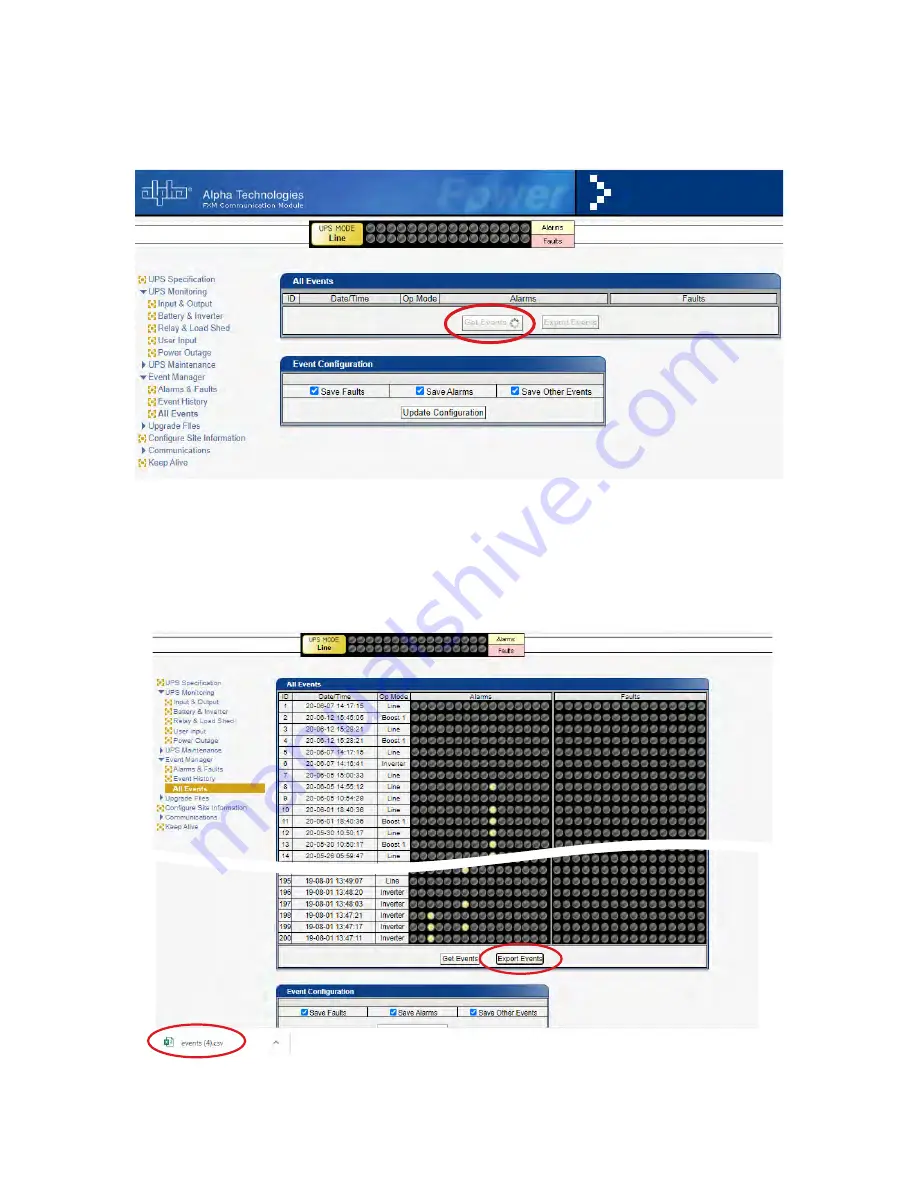
017-220-J0 Rev C
52
All Events
1. To see the latest events, click
Get Events
and wait for the latest events to download from the FXM. It might take
a couple of minutes to download all of the events to the web page (depending on the total number of events). If
you leave the page before the download is finished, you will have to start over when you come back.
2. To save the event log once all events are downloaded click on
Export Events
to save to .csv file.
3. To choose which events are logged, click the check boxes in the Event Configuration screen. Once an alarm is
disabled, then no new alarms will appear in the event log. All alarms that were saved prior to disabling alarms are
still in the event log. Email notifications will also cease for any of the disabled alarms/faults/other events – see
"Figure 43 — Email Notification Screen" on page 54.
Figure 37 — Event Manager > All Events
Figure 38 — Event Manager > Export Events
Содержание Alpha Micro 100
Страница 1: ...Alpha Micro 100 UPS Technical Guide 017 220 J0 Effective 09 2020...
Страница 2: ......
Страница 36: ...35 017 220 J0 Rev C Figure 14 Web Interface Bulk Charging Menus...
Страница 37: ...017 220 J0 Rev C 36 Figure 15 Web Interface Bulk Charging Menus...
Страница 85: ......
Страница 86: ......
Страница 87: ......