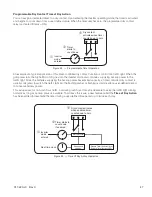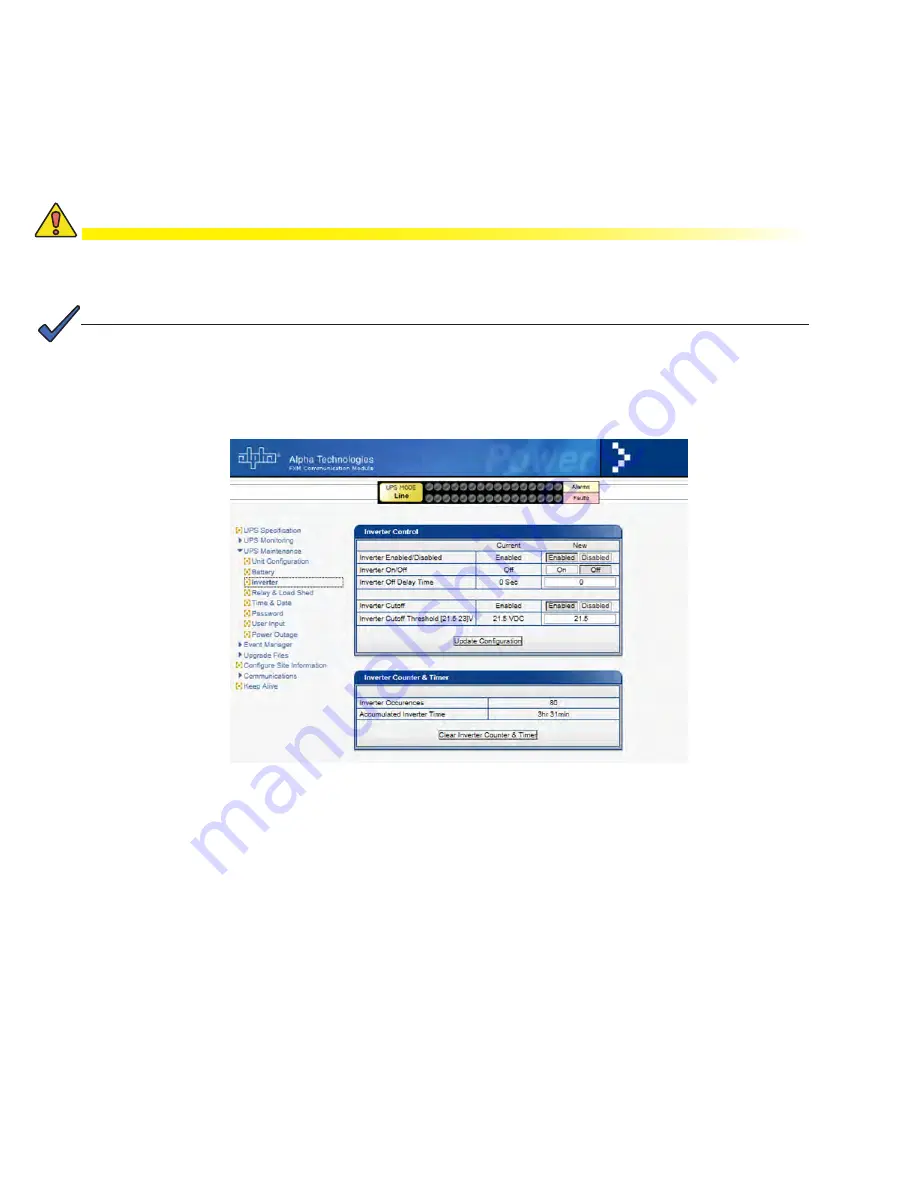
45
017-220-J0 Rev C
CAUTION!
The Battery Runtime is only an estimation and must not be relied on for critical applica-
tions. The Battery Runtime remaining is applicable only in Inverter/Backup mode.
Figure 26 — UPS Maintenance: Inverter Screen
UPS Maintenance > Inverter:
Turns the inverter on or off to start or stop backup battery power to the
load.
The Battery Runtime Remaining algorithm relies heavily on the battery voltage to predict the remaining runtime. This
results in a less accurate predicted runtime during periods when the battery voltage is changing rapidly. The battery
voltage typically changes rapidly during the first few minutes of discharge when the unit switches from charging to
discharging while the unit is in the Inverter mode. The battery voltage may also change rapidly during the last 20% of
the discharge time when the battery is almost drained.
NOTE:
Battery runtime calculation are not performed if Bulk charging mode is selected.
Inverter Enabled/Disabled
Enabled: the inverter can function depending on the setting of the Inverter On/Off field.
Disabled: the Alpha Micro 100 will not go into Inverter mode when it loses AC power.
Inverter On/Off
Selecting inverter On/Off will not turn on the inverter unless inverter is enabled first.
Inverter Off Delay Time
Used to set a delay before the inverter switches off to allow time for switching off critical loads. The set Inverter
ON/OFF delay is only available when the Alpha Micro 100 is in the Battery or Standby modes.
The delay can be adjusted in 1 second steps with a default setting of 0 seconds to a maximum of 600 seconds
(10 minutes). The delay is only available in the Standby or Inverter modes. Once the Alpha Micro 100 returns to
the Line mode, the delay resets to 0 seconds.
Inverter Cutoff Enable/Disable
Enabled: the user configured inverter cutoff threshold is used.
Disabled: the default Alpha Micro 100 inverter cutoff threshold is used.
Содержание Alpha Micro 100
Страница 1: ...Alpha Micro 100 UPS Technical Guide 017 220 J0 Effective 09 2020...
Страница 2: ......
Страница 36: ...35 017 220 J0 Rev C Figure 14 Web Interface Bulk Charging Menus...
Страница 37: ...017 220 J0 Rev C 36 Figure 15 Web Interface Bulk Charging Menus...
Страница 85: ......
Страница 86: ......
Страница 87: ......