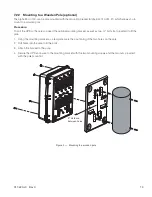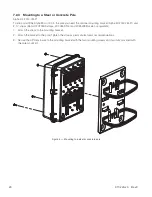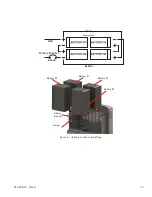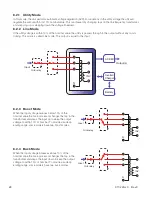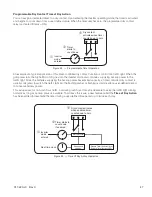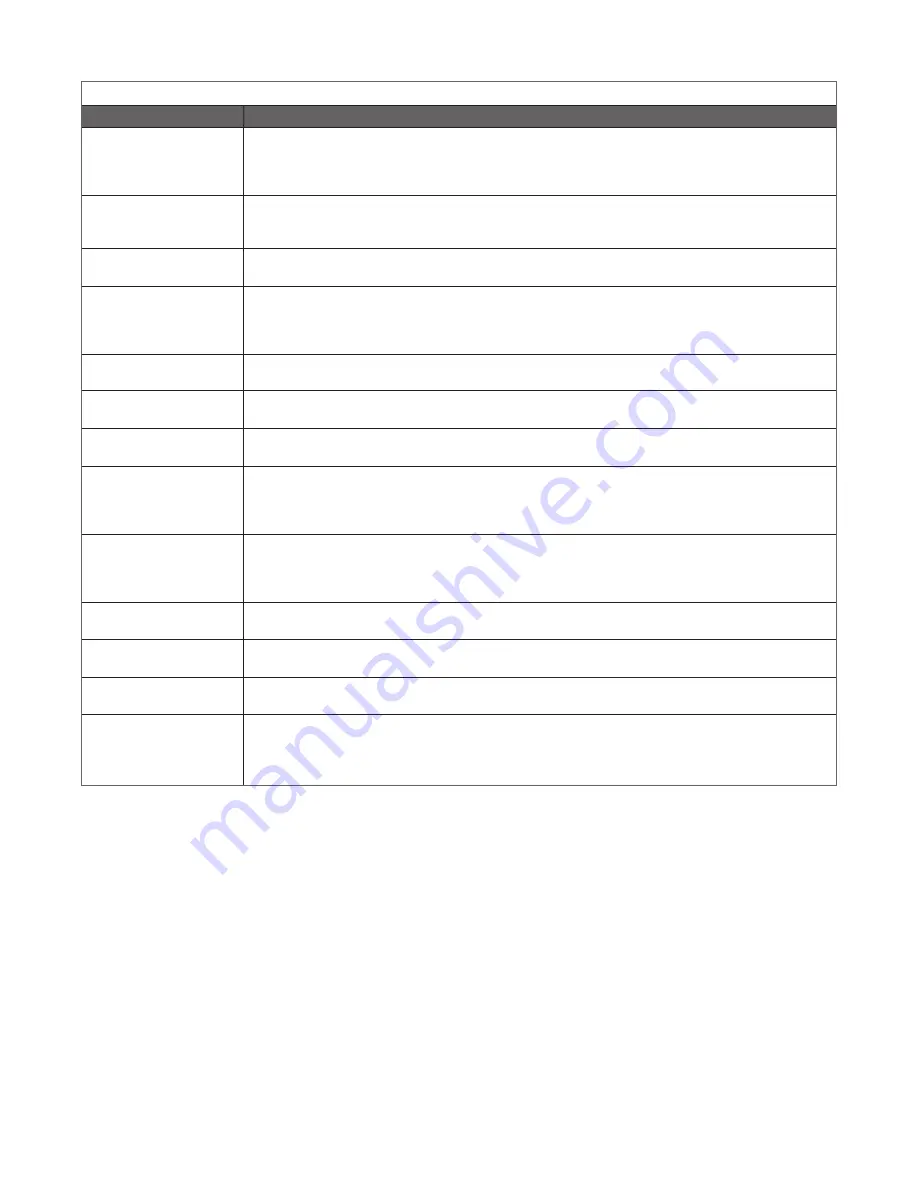
33
017-220-J0 Rev C
Table I — Control Parameters
Web Interface
Description
Rated Input Voltage
Lets you set the Alpha Micro 100 input voltage setting to 120 Vac or 230 Vac. This should ONLY
be done by a qualified technician acting under the instructions of Alpha Technologies Customer
Service Department. Failure to contact Alpha Technologies before performing this procedure
could void your warranty.
Line qualify time
Lets you set how long it takes for the Alpha Micro 100 to return to Line mode after the line
has become requalified to make sure the line is stable. It can be set to 3, 10, 20, 30, 40 or 50
seconds. The factory default setting is 3 seconds.
Battery Test
Starts the battery test that uses depth-of-discharge setting that can be adjusted using Battery
Test Depth of Discharge menu.
Battery Test Depth of
Discharge
Lets you set the desired battery test depth-of-discharge to a value between 0 and 100%.
Make sure that the set time duration is shorter than the max back up time of your battery bank.
Otherwise, you will drain the battery and trigger a fault –
Batt Volt Low
. The default value is set
to 20% DoD.
Enable Auto Battery
Test
Enable/Disable the scheduled battery self test.
Battery temperature
compensation
Lets you set the battery temperature compensation to match the batteries you are using. It can
be set to -2.5, -4, -5 or -6 mV/°C/Cell. The factory default setting is -5 mV/°C/Cell.
Max charge current
Allows you to set the battery charger current. NOTE: Setting the battery charger to 0 A will turn
the charger off. The default value is set to 3A.
DC Output Connect
Voltage
One of the dry contacts of the Alpha Micro 100 can be programmed to operate as a control for
external DC disconnect and reconnect. (See LVD setting under 9.7.4 on page 67). The dry
contact is energized when the battery voltage is greater than the DC Connect set voltage and
will de-energize if the battery voltage drops below 21V for 24V system.
Inverter
When inverter mode is set to ON, the Alpha Micro 100 provides backup battery power to the
load. This mode of operation is normally activated automatically when line power becomes
unavailable, or the line power is not qualified. You can also put the Alpha Micro 100 into this
mode during initial startup in the absence of line power or because of unqualified line power.
Clear Inverter Counter
and Timer
This clears the inverter counter and timer from the inverter section under UPS maintenance.
This does not clear the 200-event log.
24-hour Clock
Lets you select which format to display time information: in 24 hour clock format or 12 hour clock
(AM/PM) format.
Enable daylight
savings time
Switch ON this option to activate daylight savings time.
Date Format Selection
This lets you toggle the Alpha Micro 100 date format between YY-MM-DD, MM-DD-YY, YYY-
MM-DD, MM-DD-YYYY, DD-MM-YYYY, YY-TXT-DD, TXT-DD-YY, DD-TXT-YY, YYYY-TXT-DD,
TXT-DD-YYYY, DD-TXT-YYYY, YYYY-DD-TXT, YY-DD-TXT, YYYY-DD-MM, YY-DD-MM. The
factory default setting is MM-DD-YY.
Содержание Alpha Micro 100
Страница 1: ...Alpha Micro 100 UPS Technical Guide 017 220 J0 Effective 09 2020...
Страница 2: ......
Страница 36: ...35 017 220 J0 Rev C Figure 14 Web Interface Bulk Charging Menus...
Страница 37: ...017 220 J0 Rev C 36 Figure 15 Web Interface Bulk Charging Menus...
Страница 85: ......
Страница 86: ......
Страница 87: ......