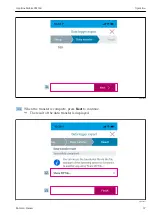Liquiline Mobile CML18
Commissioning
Hauser
31
Description of setting
Configuration options
Enable/disable automatic data logger
• On
• Off
3. Exit the menu.
4. Once activated, the data logger automatically starts recording the measured values.
If the data logger is activated, the display flashes alternately between the
"
Logging...
" message and the current menu path/measuring screen title.
4. Press to change the active measuring window.
Configuring the data logger for ultrapure water
Prior to activating the data logger, the measured value units can be adjusted for conductivity
measurement with the data logger in ultrapure water. An adjustment is necessary to
eliminate rounding errors in the smallest measured values.
The units for conductivity and resistance can be permanently configured.
1. Navigate to:
Cond. unit
Main menu
>>
Application
>>
Data logger
>>
Data logger
>>
Cond. unit
2. Press to scroll through the predefined values.
1. Navigate to:
Res. unit
Main menu
>>
Application
>>
Data logger
>>
Data logger
>>
Res. unit
2. Press to scroll through the predefined values.
7.6.9
Switching units
Only the units used by the sensor are displayed.
1. Navigate to:
Units
Main menu
>>
Application
>>
Units
2. Press to scroll through the predefined values.
Содержание Liquiline Mobile CML18
Страница 2: ......
Страница 52: ...www addresses endress com 71558219 71558219 ...