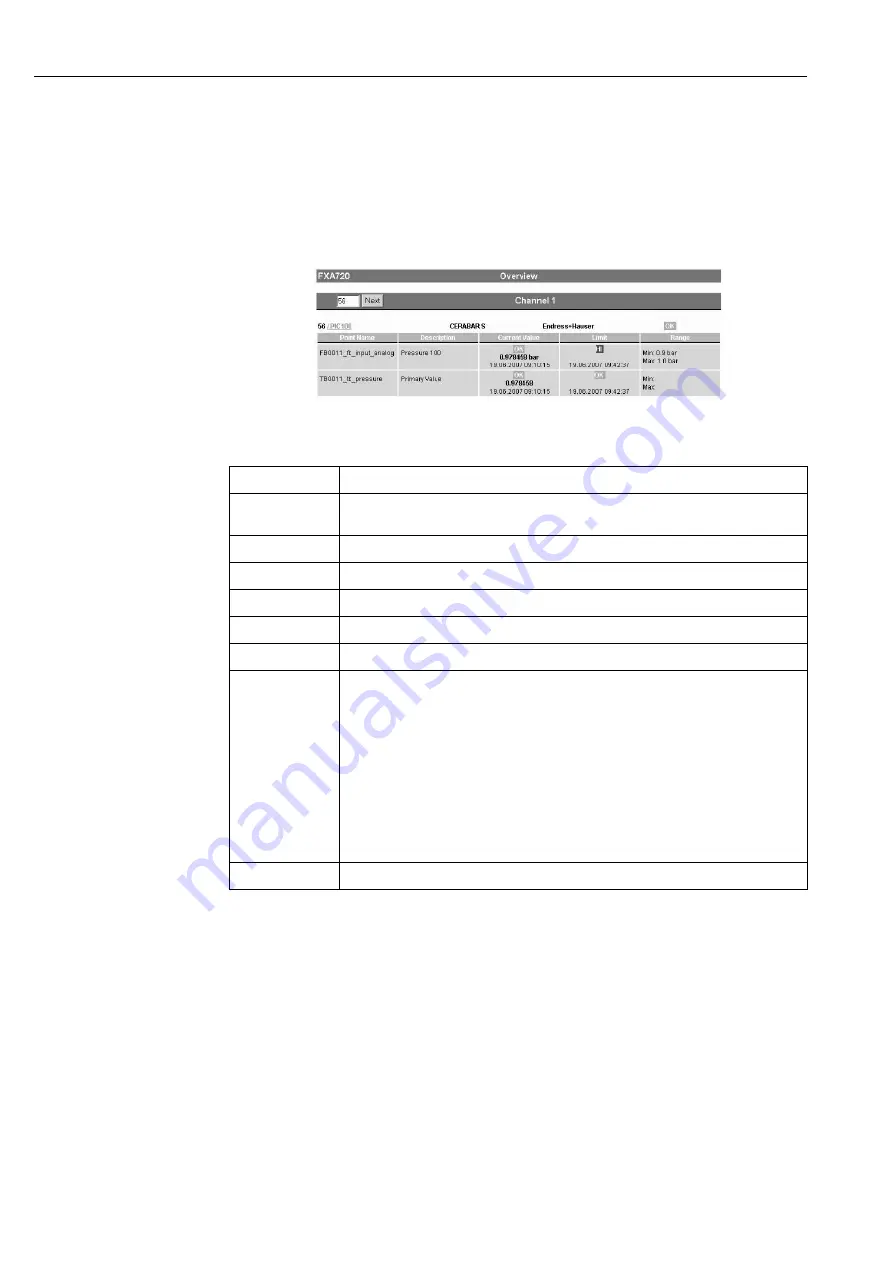
7 Viewing Information (User Mode)
Fieldgate FXA720
46
Hauser
7.3
Overview of selected devices
The
"Overview of Selected Devices"
function allows the user to view the devices and
parameters he has selected. This is the standard view when connection is made to the Fieldgate.
1 Press
"Overview".
The significance of the parameters is in described in the table below.
Parameters
Table 7-2: Parameters in Overview of Selected Devices view page
Parameter
Description
Address/
Device Tag
PROFIBUS address and tag number or name of the device
The Device Tag also toggles between the Overview and Device Detail pages
Device Type
Name or model type designation of the device
Manufacturer
Name of the manufacturer of the device
Device Status
Device status, general status
Point Name
The name of the parameter that is being monitored at the assocation address
Current value
The current value of the parameter with parameter status and time stamp
Limit
The status of the limit values set in the Fieldgate for the parameter with time when last status
change occured:
– OK: within alarm limits
– HH: High high alarm, the measured value is above the high high limit
– H: High alarm, the measured value is above the high limit but below the high high limit
– L: Low alarm, the measured value is below the low limit but above the low low limit
– LL: Low low alarm, the measured value is below the low low limit
– EDIT!: The limits set in the Web server and the range in the parameter description are not
consistant.
Note: The limit status applies to the limit values set in the web server. It has nothing to do with
any limits set within the device itself
Description
Description of the parameter displayed that has been entered in Specialist Mode*
Содержание Fieldgate FXA720
Страница 2: ......
Страница 63: ......
Страница 64: ...www endress com worldwide ...
Страница 65: ...12 Appendix Fieldgate FXA720 63 Endress Hauser ...
Страница 66: ...Fieldgate FXA720 12 Appendix Endress Hauser 64 ...
















































