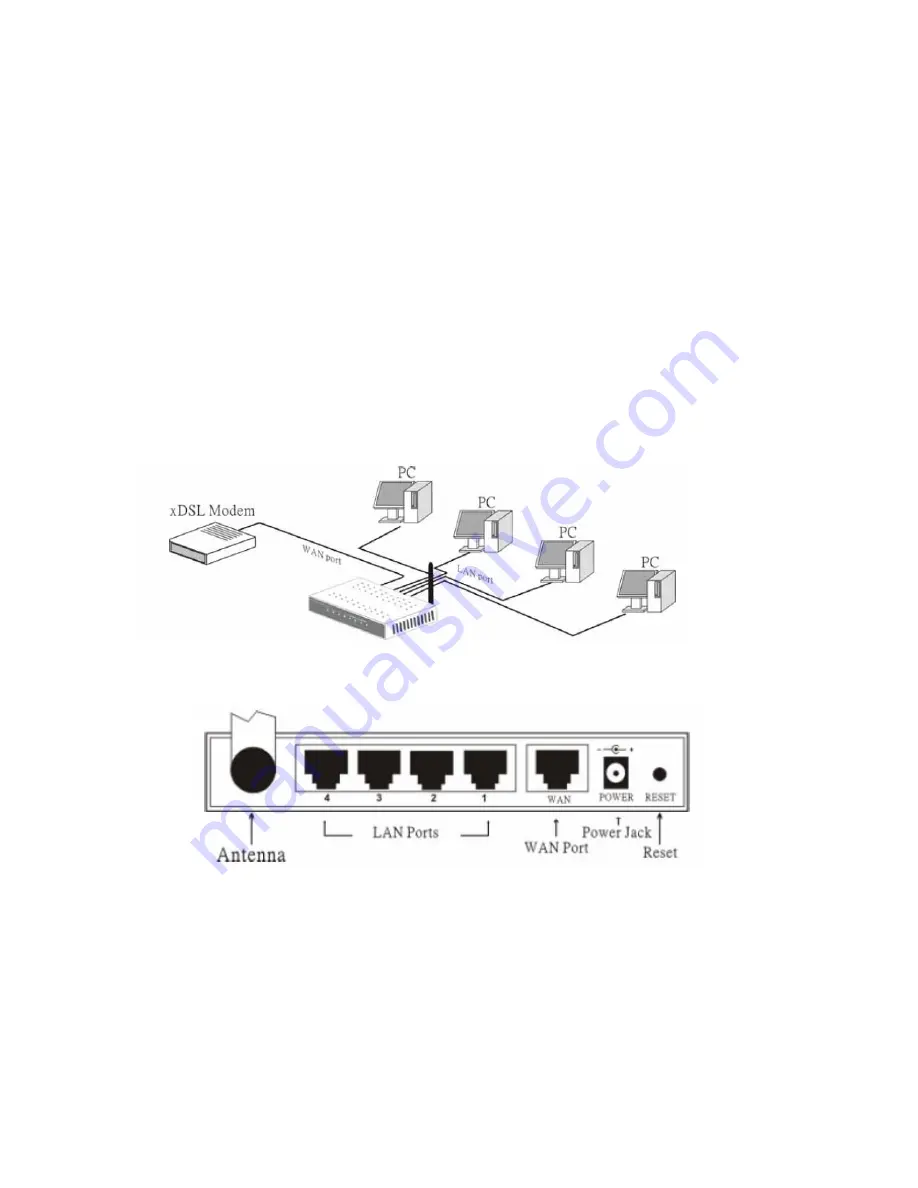
Encore Electronics Inc 2005
Wireless Configuration
1
Wireless Configuration
The setup of the Wireless Broadband Router can be performed properly using the following
methods:
•
The power outlet should be within 1.82 meters (6 feet) of the Broadband Router.
•
Visually inspect the DC power jack and make sure that it is fully secured to the power
adapter.
•
Make sure that there is proper heat dissipation from and adequate ventilation around the
Broadband Router. Do not place heavy objects on the Broadband Router.
•
Fix the direction of the antennas. Try to place the Wireless Router in a position that can
best cover your wireless network. Normally, the higher you place the antenna, the better
the performance will be. The antenna’s position enhances the receiving sensitivity
Connect the Router on a Wired LAN environment
*Before you begin, insure that your have a stable internet connection
1. Plug in one end of the network cable to the WAN port of the Wireless Internet Broadband
Router.
2. Plug in the other end of the network cable to the Ethernet port of the xDSL or Cable
modem.
3. Use another network cable to connect to the Ethernet card on the computer system; the
other end of the cable connects to the LAN port of the Internet Broadband Router. Since
the Wireless Broadband Router has four ports, you can connect up to four computers
directly to the unit. There you do not have to buy a switch to connect these computers
















