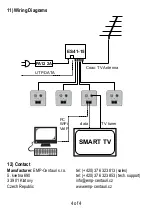3) Product Takeover
Make sure that the product is not damaged and following accessories are
enclosed:
•
75 Ω DC isolated loads for termination of unused F-ports (3 pcs)
•
power supply 12V
In the case of damage or missing accessories please contact your dealer.
4) Product Storing and Installation
We recommend the device to be installed and serviced by the qualified
technician.
The product must not be stored and installed in the place with excessive humidity,
with dropping or splashing water, in the place with excessive dust pollution,
mechanical vibrations or impacts, in the place out of temperature limits specified in
the section 2) Technical Specifications, close to heat sources (radiators or air
ventilators, direct sunshine etc.) and in the reach of children. The product shall be
in no case held only by the connected cables.
5) Product Connection
Connect the product in accordance with this manual and regulations valid in your
country.
Interconnect switch ES41-15 with wall sockets by continuous,
uninterrupted coaxial cable designed for TV reception (impedance 75 Ω,
recommended type RG6).
The coaxial cables shall not be broken, the minimum
bending radius should be 5 cm. Mount the F connectors (screw, crimp or compress
type) on the ends of coaxial cables and fasten them with an appropriate force.
•
Connect EMP-Centauri NET CLASS wall sockets to ports “TV+LAN1”,
“TV+LAN2”, “TV+LAN3” and “TV+LAN4”.
•
Socket marked “TV” receives or outputs TV signals. Active antenna or
pre-amplifier can be powered from the device.*
•
Use port “LAN5” for connection of other network devices (router,
switch…).
* If TV antenna is used, take care of proper impedance termination of all coaxial
ports. Apply provided impedance terminators to all unused coaxial ports.
Connect power supply 12V to socket “DC12V”.
The wiring examples are shown in the section 11) Wiring Diagrams or at the
website www.emp-centauri.cz.
2 of 4