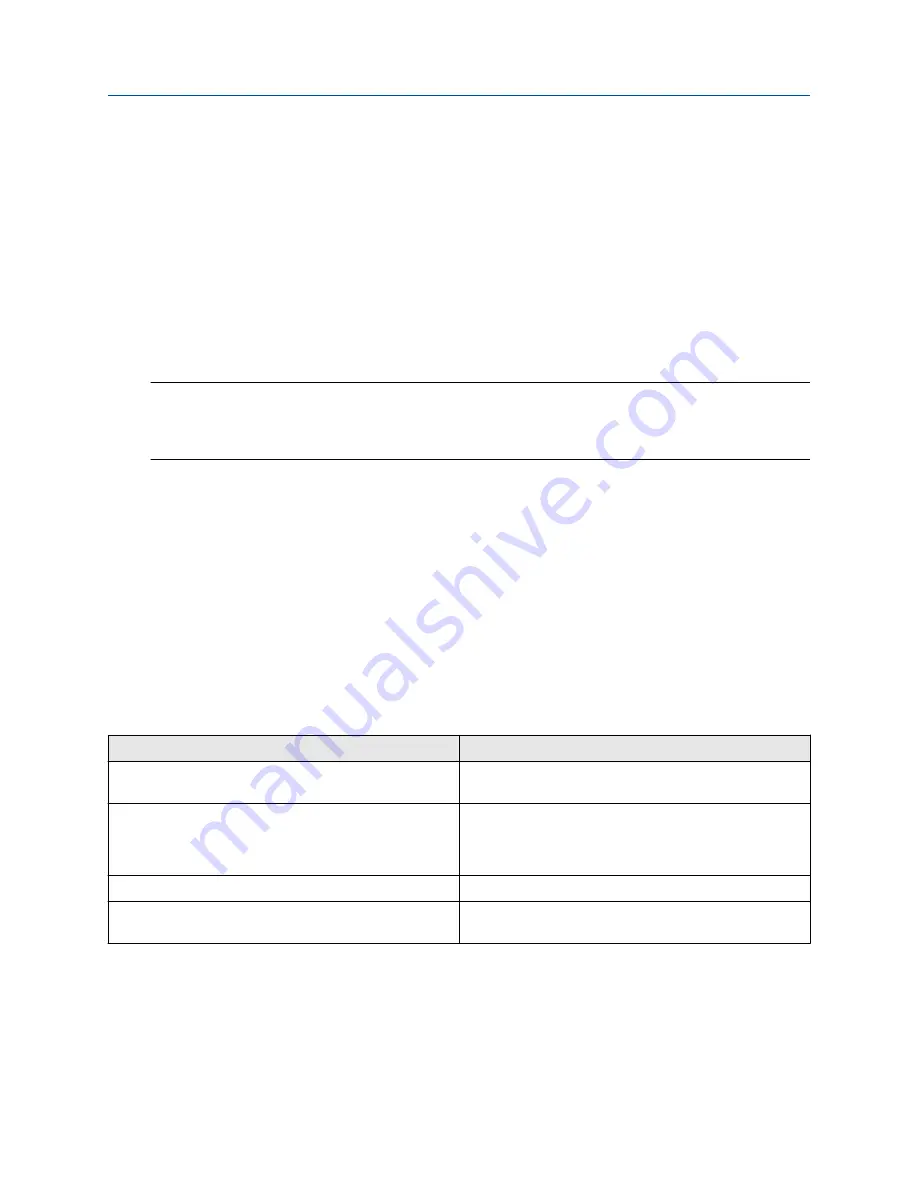
17.30.3 Trim mA outputs using the Field Communicator
Trimming the mA Output establishes a common measurement range between the transmitter and the device
that receives the mA Output.
Prerequisites
Ensure that the mA Output is wired to the receiving device that will be used in production.
Procedure
1. Choose
Service Tools
>
Maintenance
>
Routine Maintenance
and select the mA output to trim.
2. Follow the instructions in the guided method.
Important
The HART signal over the primary mA output may affect the mA reading. Disconnect the wiring
between the Field Communicator and the transmitter terminals when reading the primary mA output
at the receiving device. Reconnect to continue the trim.
3. Check the trim results. If any trim result is less than
−
20 microamps or greater than +20 microamps,
contact customer service.
17.31 Check the pickoff voltage
If the pickoff voltage readings are unusually low, you may have any of a variety of process or equipment
problems.
To know whether your pickoff voltage is unusually low, you must collect pickoff voltage data during the
problem condition and compare it to pickoff voltage data from a period of normal operation.
Drive gain and pickoff voltage are inversely proportional. As drive gain increases, pickoff voltages decrease
and vice versa.
Table 17-4: Possible causes and recommended actions for low pickoff voltage
Possible cause
Recommended actions
Process flow rate beyond the limits of the sensor
Verify that the process flow rate is not out of range of the
sensor.
Sensor tubes are not vibrating
•
Check for plugging or deposition.
•
Ensure that the vibrating element is free to vibrate (no
mechanical binding).
Moisture in the sensor electronics
Eliminate the moisture in the sensor electronics.
The sensor is damaged, or sensor magnets may have
become demagnetized
Replace the sensor.
Configuration and Use Manual
Troubleshooting
MMI-20025166
March 2019
Configuration and Use Manual
299






























