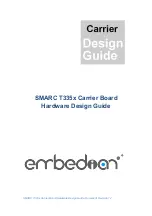Controls, LEDs, and Connectors
COMX-CAR-610 COM Express Carrier Board Installation and Use (6806800K26D)
43
3.4.7.4
Serial Ports
You need to set jumpers P34 and P41 to configure the serial ports defined above as RS-232 or
RS-422/485 ports.
Table 3-25 P18—P23, RS-232 Headers Pin Definition
Pin
Signal
Pin
Signal
1
DCD_N
2
RXD
3
TXD
4
DTR
5
GND
6
DSR_N
7
RTS_N
8
CTS_N
9
RI_N
10
Key
Table 3-26 P37 and P33, RS-422/RS-485 Headers Pin Definition
Pin
Signal
1
RS422_RX_N
2
RS422_RX_P
3
RS422_TX_N/RS485_N
4
RS422_TX_P/RS485_P
Table 3-27 Set Jumpers P34 and P41
Jumper Setting
Configuration
P34/P41 (1-2)
RS232 (Default)
P34/P41 (3-4)
RS422
P34/P41 (5-6)
RS485
Содержание COMX-CAR-610 COM Express
Страница 6: ...COMX CAR 610 COM Express Carrier Board Installation and Use 6806800K26D Contents 6 Contents Contents ...
Страница 10: ...COMX CAR 610 COM Express Carrier Board Installation and Use 6806800K26D 10 List of Figures ...
Страница 58: ...Functional Description COMX CAR 610 COM Express Carrier Board Installation and Use 6806800K26D 58 ...
Страница 60: ...Related Documentation COMX CAR 610 COM Express Carrier Board Installation and Use 6806800K26D 60 ...
Страница 70: ...COMX CAR 610 COM Express Carrier Board Installation and Use 6806800K26D Sicherheitshinweise 70 ...
Страница 72: ...Index COMX CAR 610 COM Express Carrier Board Installation and Use 6806800K26D 72 ...
Страница 73: ......