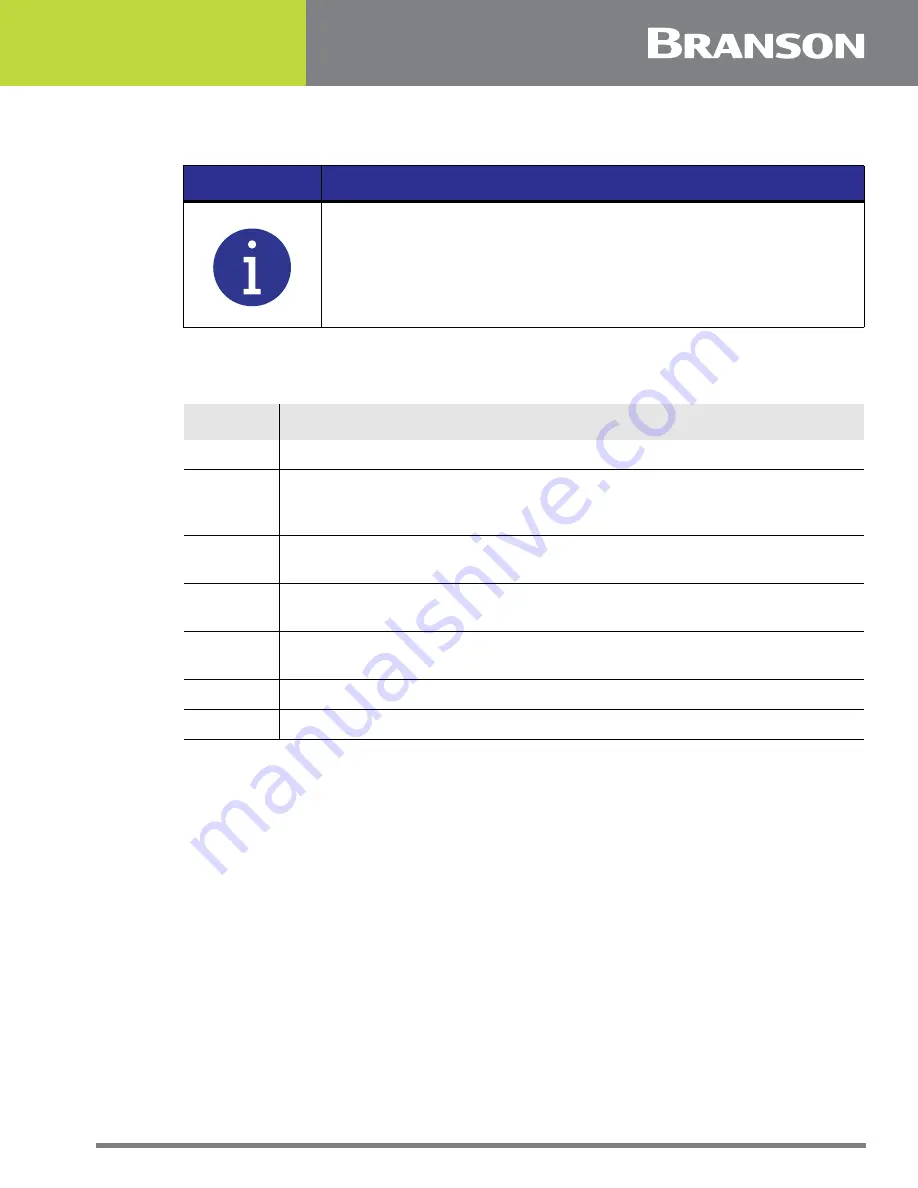
100-214-294 REV. 05
33
6.2.3
Cleaning Items (Treating Samples)
NOTICE
To stop ultrasonics at any time, turn the Timer Knob to the zero
position.
Table 6.4
Treating Samples
Step
Action
1
Turn Main Power switch on.
2
Turn the Timer Knob clockwise to set the amount of time (0 - 60 minutes)
you wish the items to be cleaned. Turn the Timer Knob counterclockwise to
the Hold position for continuous operation.
3
Place the items into a basket, perforated tray, or beakers in a positioning
cover.
4
If using beakers or a solid tray, add cleaning solution to beakers or tray to
cover the items.
5
Slowly lower the tray or beakers into the tank. Do not allow items to
contact the tank bottom.
6
When items are clean, slowly remove them from the tank.
7
Rinse the clean items with clean water and dry them, if necessary.
Содержание Branson CPX1800
Страница 4: ...iv 100 214 294 REV 05 ...
Страница 6: ...vi 100 214 294 REV 05 ...
Страница 8: ...viii 100 214 294 REV 05 ...
Страница 17: ...100 214 294 REV 05 7 Chapter 2 Introduction 2 1 How Ultrasonics Works 8 2 2 Ultrasonic Baths 9 ...
Страница 21: ...100 214 294 REV 05 11 Chapter 3 Delivery and Handling 3 1 Unpacking Your Unit 12 ...
Страница 35: ...100 214 294 REV 05 27 Chapter 5 Installation and Setup 5 1 Installing Your Unit 28 ...
Страница 76: ...72 100 214 294 REV 05 ...
















































